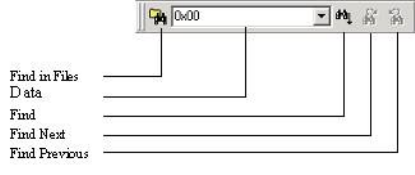
9
Automatic Protection – Set QzROM security protection automatically on disconnect (if more than one
option is available a dialog will appear to select which type to automatically apply)
Query Protection – Ask the user whether to set QzROM security protection on disconnect.
No Protection – Never set QzROM security protection on disconnect.
NB – setting the protection may stop any further connections to that particular target device
Search toolbar
Figure 2-10 Search Toolbar
Find in Files – finds selected data in selected files.
Data – is used for the searches.
Find – locates data in active file.
Find Next – locates next occurrence of search criteria.
Find Previous - locates previous occurrence of search criteria.
2.1.3 Status Bar
The Status Bar is located at the bottom of the FDT application window. It provides the user with
information about what the application is doing.
The left section of the Status Bar describes the action of the Toolbar items as the mouse arrow is positioned
over a button, as well as displaying operation status information.
When an action is being performed, a progress bar is displayed to show the progress of the current
operation.
The last section of the bar indicates the state of the toggling keyboard keys such as the Caps Lock, Insert
and Number Lock keys.


















