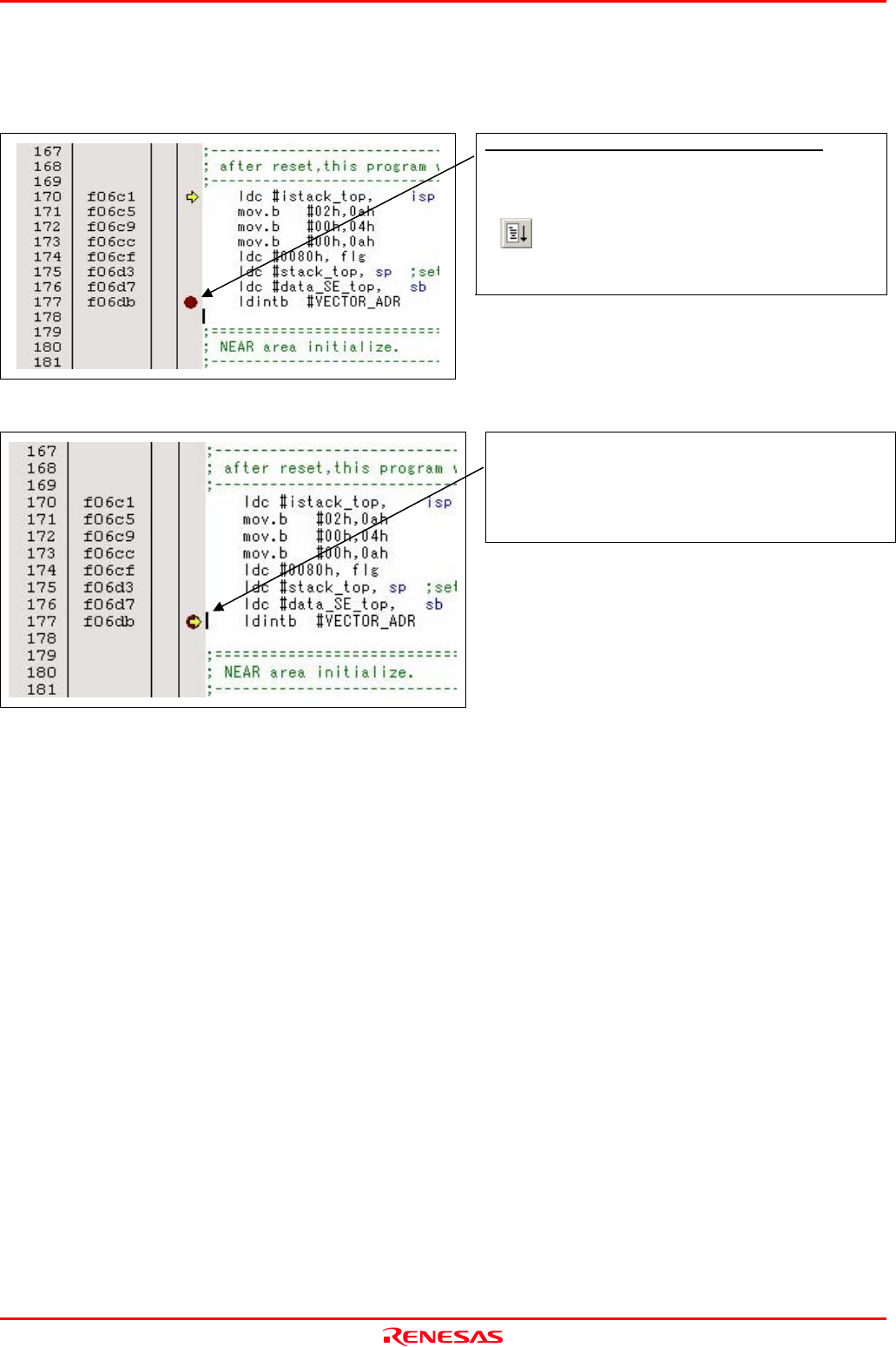
M306NKT-EPB User’s Manual 3. Usage (How to Use the Emulator Debugger)
REJ10J0519-0200 Rev.2.00 Oct. 16, 2006 Page 60 of 104
(3) Setting software breakpoints
1. Setting and executing software breakpoint
Program execution with software breakpoint
- A software breakpoint can be set or cleared by double-clicking the
software breakpoint display area in the editor (source) window (A
red circle is displayed at the setting line).
-
Click the execution button.
2. Execution completed with software break
The cursor stops in the position where the software break was set up.
The statement in which the software break was set up is not executed.


















