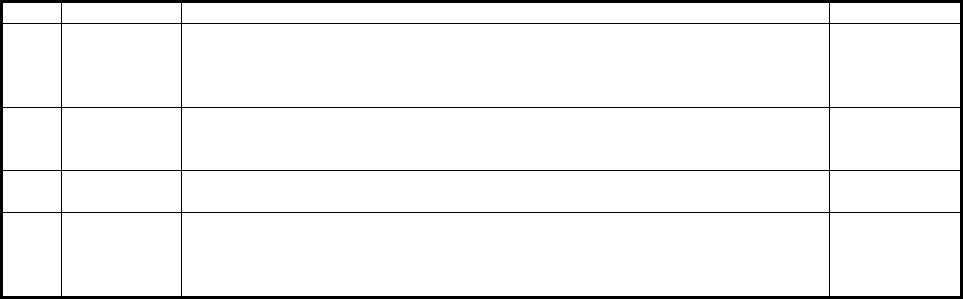
(5/8)
(6) Setting SW
Set the SW1 to SW4 according to your application. Table 4.2 describes the functions of the SW1 to SW4.
Table 4.2 Functions of the SW1, SW2, SW3 and SW4 of the M38C29T-ADF
No. Name Function Factory-setting
SW1 PORT/XCIN Allows you to choose whether to supply the sub-clock signals (32.768kHz) to the
MCU's XCIN pin (pin 43).
To use P61/XCIN as an output port, choose the PORT side.
To use the sub-clock signals, choose the XCIN side.
PORT
SW2 VREF Allows you to choose whether to apply Vcc or some other source to the MCU's VREF
pin (pin 21). In the case of the latter, choose the J1-21 side, and apply a voltage within
a prescribed range to the J1-21.
Vcc
SW3 CNVss Allows you to choose which to connect, Vcc or Vss, to the MCU's CNVss pin (pin
39).
Vss
SW4 XOUT Allows you to choose whether to pull up the MCU's XOUT pin (pin 46).
To use the oscillator circuit of OSC-2 on the temporary target board, or to input the
external clock, set SW4 to Vcc to pull up XOUT pin.
To use the oscillator circuit with a resonator between XIN and XOUT, set SW4 to NC.
Vcc










