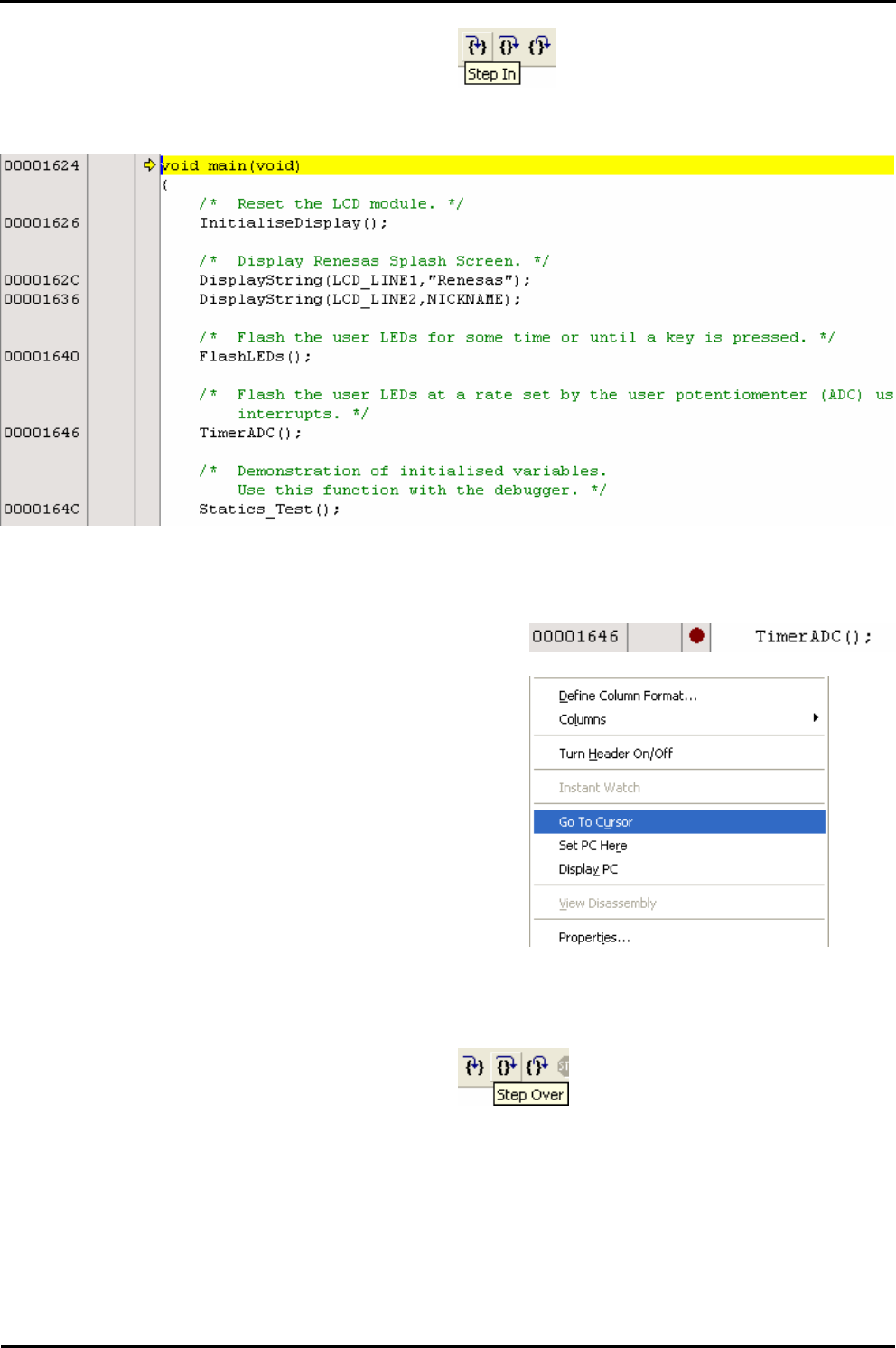
• Press ‘Step In’ on the Debug Tool Bar.
The code window will open ‘main.c’ and show the new position of the program counter.
Support for the LCD display is included in the tutorial code. We do not need to be concerned about the details of the LCD interface – except
that the interface is write-only and so is not affected if the LCD display is attached or not.
• Insert a breakpoint on the ‘TimerADC();’ function call.
• Right click on the ‘FlashLEDs();’ function and select ‘Go to
cursor’.
The code will run to the selected line and stop. A temporary breakpoint was automatically inserted in the code and then removed when the
program stopped at the breakpoint.
• Press ‘Step Over’ on the Debug Tool Bar.
The code will run and flash the LEDs 200 times. The debugger will not stop running until all 200 flashes have completed or a button is
pressed on the RSK.
• If the LEDs are still flashing press the SW1 button on the RSK to exit the FlashLEDs() function.
The code will run to the breakpoint we previously set on the Timer function.
11


















