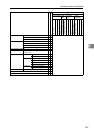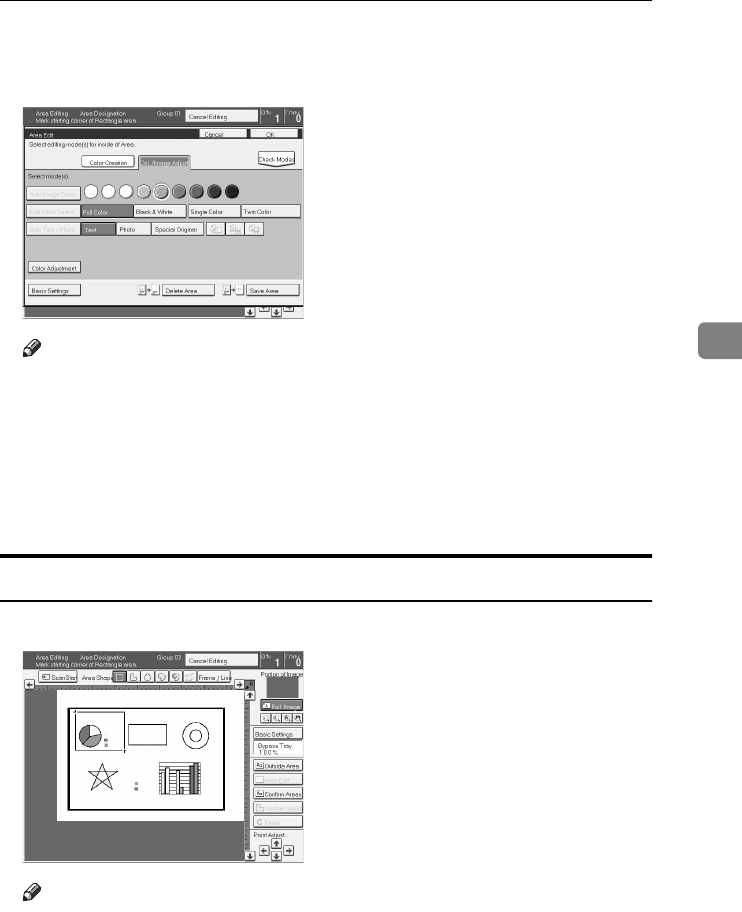
Checking and Changing Areas
141
4
C
Press the [
Change Setting
] key.
D
Change the modes, then press the [OK] key.
Note
❒ Color Creation, ⇒ P.83 “Color Creation”.
❒ Color Adjustment, ⇒ P.106 “Color Adjustment”.
❒ Basic Settings, ⇒ P.138 “Changing Basic Settings for the Entire Image”.
❒ Delete Area, ⇒ P.132 “Delete Area”.
❒ Save Area, ⇒ P.133 “Save Area”.
E
Press the [Previous] key.
Adding Areas
A
Press the [Confirm Areas] key.
Note
❒ All designated areas are displayed.
copy96.tif
copy94.tif