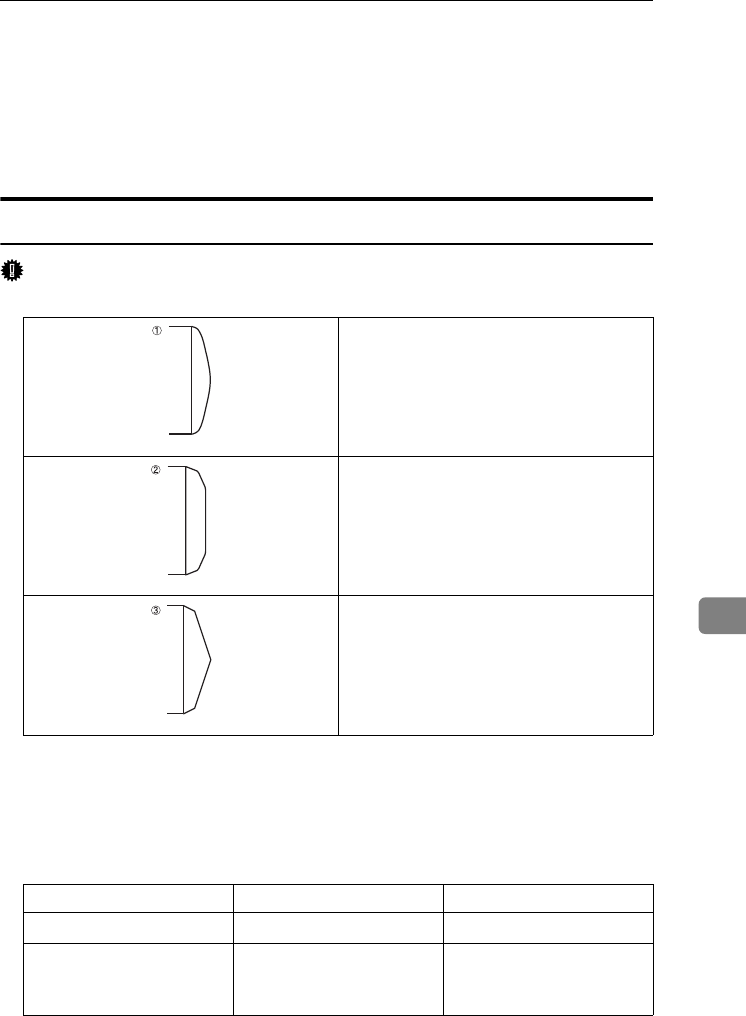
Copy Paper
179
8
❒ If you load paper of the same size in the same direction in two or more trays,
the machine automatically shifts to the other tray when the first tray in use
runs out of paper. This function is called Auto Tray Switching. (However, if
the Paper Type of one tray is recycled or special paper, the settings of the oth-
er trays must be the same for the Auto Tray Switching function to work.) This
saves interrupting a copy run to replenish paper when making a large
number of copies. See p.58 “Tray Paper Size: (Tray 2-3)”, and Copy Reference.
Envelopes
Important
❒ Only envelopes A and B as shown below are supported.
*1
Misfeeds might also occur when using envelopes A and B depending on the
length and shape of the flaps.
• When printing on envelopes, use the bypass tray, and select [Thick Paper 2] as
the paper type.
See “Copying from the Bypass Tray”, Copy Reference.
• Specifications for envelopes are as follows:
Supported
*1
Supported
*1
Not supported
Metric version Inch version
Weight
72 — 90 g/m
2
19 — 24 lb.
Recommended weight and
size
80 g/m
2
, 114
×
229 mm (DL),
80 g/m
2
, 116
×
182 mm (C6),
95 g/m
2
, 162
×
229 mm (C5)
24 lb., 4
1
/
8
”
×
9
1
/
2
” (Com10)
AFU142S
AFU144S
AFU143S
VenusC1_GB_zen_Pre_FM.book Page 179 Tuesday, January 17, 2006 3:27 PM


















