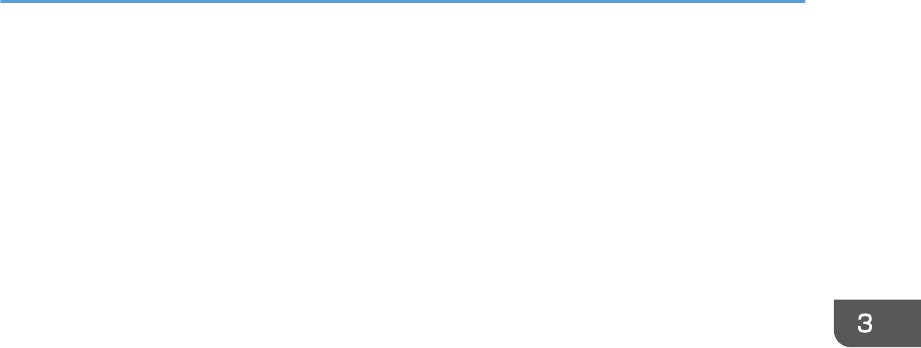
Checking Printer Status and Settings
Maintnc. Info
You can check the following items under [Maintnc. Info]:
• Remaining Toner
Displays the amount of remaining toner.
No Staples
Displays whether there are staples remaining or not.
Punch Receptcl Full
Displays whether the hole punch receptacle is full.
• Paper Tray
Displays the paper type and size loaded into the paper tray.
Output Tray Full
Displays whether the output tray is overloaded.
• Paper Misfeed
Displays the state of and solutions for paper misfeeds.
• Cover Open
Indicates whether one or more covers of the printer are open.
• Waste Tnr Bttl Full
Displays whether the waste toner bottle is full.
Data Storage
You can check the following items under [Data Storage]:
• HDD Remaining Mem.
Displays the amount of available hard disk memory.
• HDD File(s)
Displays the total number of jobs stored on the hard disk.
• Print Job(s)
Displays the number of jobs for "Hold Print Job(s):", "Stored Print Job(s):", "Locked Print
Job(s):", and "Sample Print Job(s):".
Machine Adres Info
You can check the following items under [Machine Adres Info]:
• Machine IPv4 Address
Displays the printer's IPv4 address.
Checking Printer Status and Settings
75


















