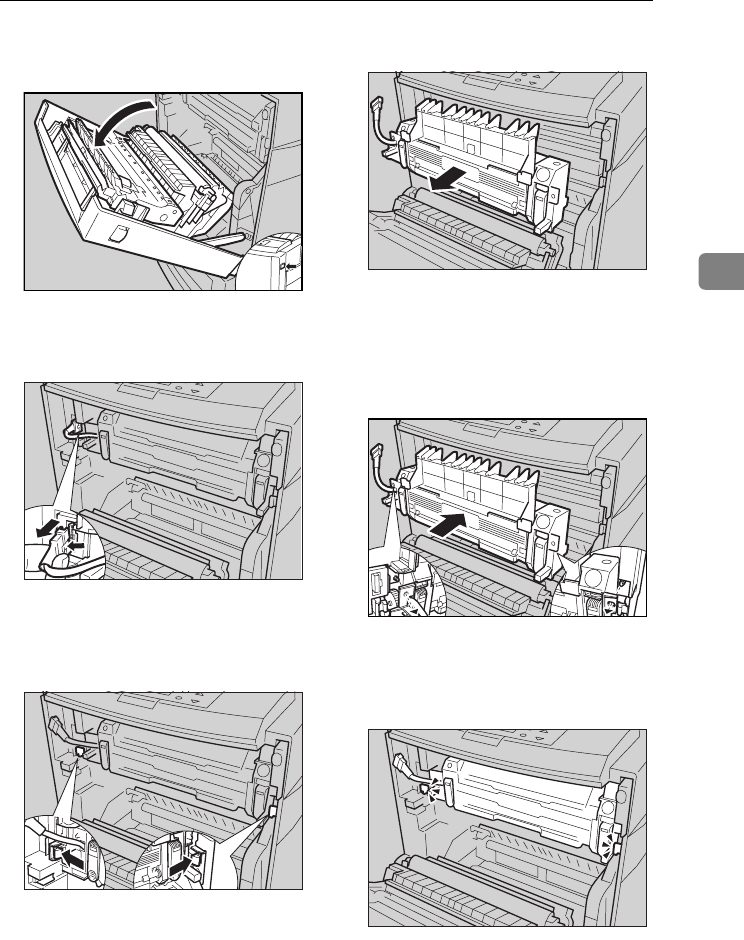
Fusing Unit Type 125
39
3
B
BB
B
Open the front cover by pushing
the front cover release button.
C
CC
C
Pinch the connector lever, and
then pull out the connector.
D
DD
D
Push the green release buttons on
the left and right outwards to un-
lock the fusing unit.
E
EE
E
Remove the fusing unit slowly.
F
FF
F
Take out the new fusing unit
from the box.
G
GG
G
Place the unit as shown, and then
insert the new fusing unit slowly.
H
HH
H
Insert the fusing unit until it
clicks, and then check that the
unit is locked.
ZHBP281E
ZHBH210E
ZHBH220E
ZHBH230E
ZHBH240E
ZHBH250E
AresPGBMaintGuide-F_FM.book Page 39 Friday, July 26, 2002 5:17 PM


















