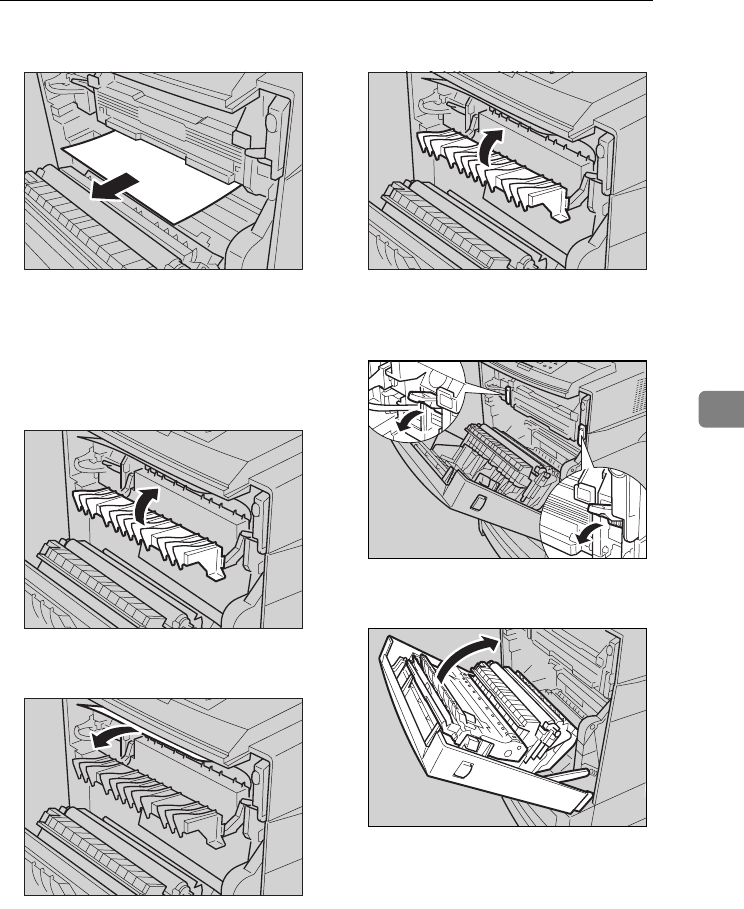
Removing Misfed Paper
71
5
C
CC
C
Remove the misfed paper.
If you cannot remove the paper
easily, do not forcefully pull it, but
go to the next step.
D
DD
D
Pull part "B2" toward the front,
and then open the guide board.
E
EE
E
Remove the misfed paper.
F
FF
F
Return the guide board.
G
GG
G
Return levers "B1" on the left and
right.
H
HH
H
Close the front cover slowly.
ZHBH120E
ZHBH130E
ZHBH140E
ZHBH130E
ZHBH930E
ZHBP282E
AresPGBMaintGuide-F_FM.book Page 71 Friday, July 26, 2002 5:17 PM


















