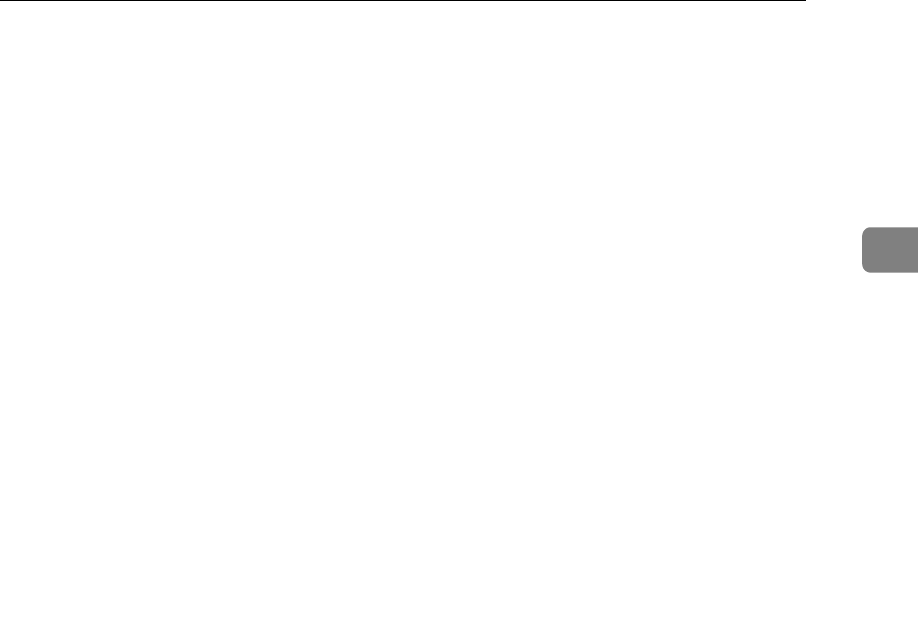
Installing the TWAIN Driver
9
2
Installing the TWAIN Driver
When you are using the scanner func-
tion, you must install the TWAIN
driver on the supplied CD-ROM.
A Quit all applications currently run-
ning.
B Insert the CD-ROM into the CD-
ROM drive.
The driver installer starts.
C Select an interface language, and
then click [OK].
The default interface language is
English.
D Click [DDST TWAIN Driver].
The DDST TWAIN Driver installer
starts.
E Click [Close].


















