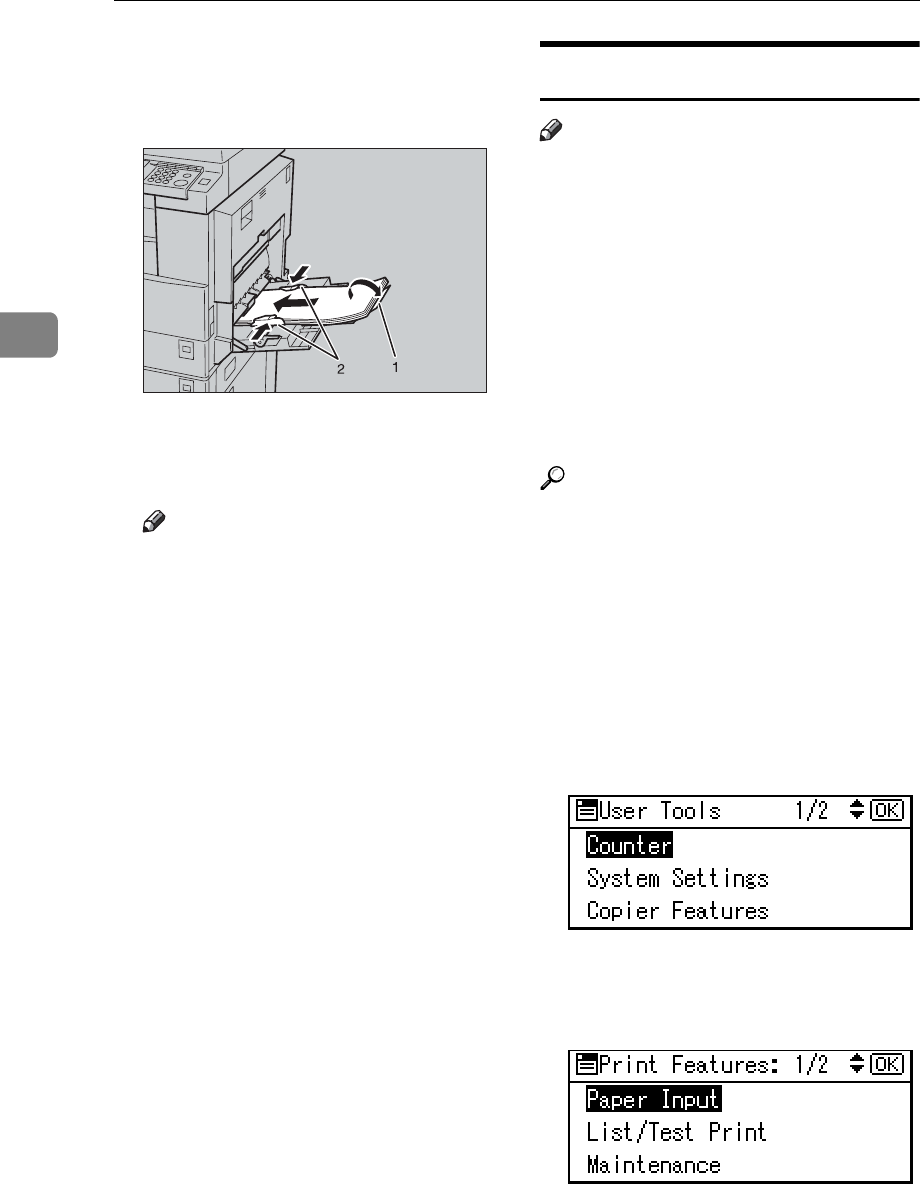
Using the Printer Function
18
3
C Gently insert paper face down
into the bypass tray.
1. Extender
2. Paper guides
Note
❒ Do not stack paper over the lim-
it mark, otherwise a skewed im-
age or misfeeds might occur.
❒ Open out the extender to sup-
port paper sizes larger than A4
L, 8
1
/
2
"×11" L.
❒ Fan the paper to get air between
the sheets to avoid a multi-sheet
feed.
❒ When setting an OHP transpar-
ency, make sure that its front
and back sides are properly po-
sitioned.
❒ Select paper type when printing
onto OHP transparencies or
thick paper (over 105g/m
2
). For
details, see p.20 “Setting thick
paper or OHP transparencies”.
❒ Select paper type when printing
onto envelopes. For details, see
p.21 “Setting envelopes”.
❒ Set the paper size, see p.18 “Set-
ting the paper size”
Setting the paper size
Note
❒ You can set paper size using the
printer driver. The following pro-
cedures are not necessary when
setting paper size using the printer
driver.
❒ The paper size set using the printer
driver has priority over that set us-
ing the control panel.
❒ When the printer driver is not
used, make settings using the con-
trol panel.
Reference
For printer driver settings, see the
printer driver Help.
For details about setting custom
sizes, see p.19 “Setting custom size
paper”.
A Press the {User Tools/Counter} key.
B Select [Printer Features] using the
{U} or {T} key, and then press
the {OK} key.
C Select [Paper Input] using the {U}
or {T} key, and then press the
{OK} key.
AAW020S1


















