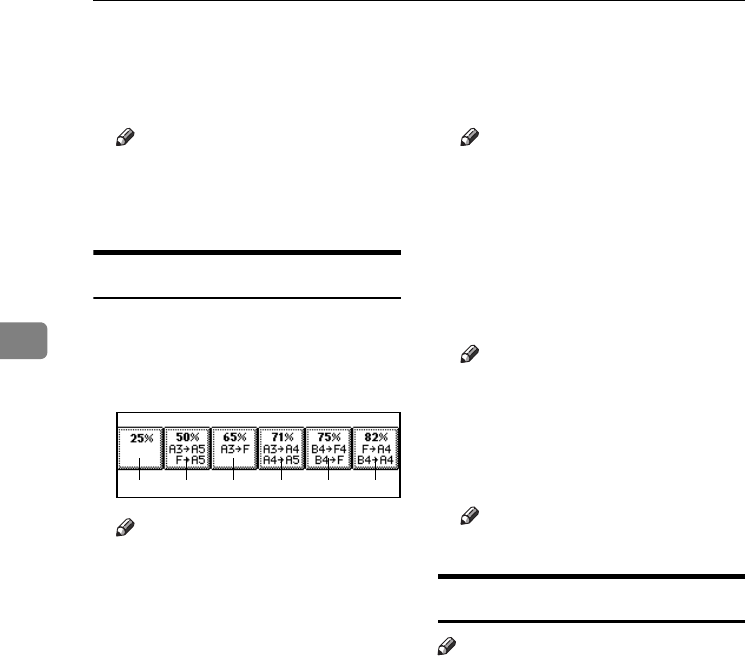
User Tools (Copier/Document Server Features)
98
4
❖ Priority Setting: Enlarge
You can set the ratio with priority
when [Reduce/Enlarge] is pressed,
followed by [Enlarge].
Note
❒ Default:
• Metric version: 141%
• Inch version: 155%
Reproduction Ratio P.
2
/
2
❖ Reduce 1-6
You can customize available re-
duction ratios by pressing [Re-
duce/Enlarge], followed by [Reduce].
Note
❒ Default:
• Metric version:
• Reduce 1: 25%
• Reduce 2: 50%
• Reduce 3: 65%
• Reduce 4: 71%
• Reduce 5: 75%
• Reduce 6: 82%
• Inch version:
• Reduce 1: 25%
• Reduce 2: 50%
• Reduce 3: 65%
• Reduce 4: 73%
• Reduce 5: 78%
• Reduce 6: 85%
❒
When selecting
[
User Redc.Ratio
]
,
enter a ratio using the number
keys (in the range of 25 to 99%).
❖ Priority Setting: Reduce
You can set the ratio with priority
when [Reduce/Enlarge] is pressed,
followed by [Reduce].
Note
❒ Default:
• Metric version: 71%
• Inch version: 73%
❖ Ratio for Create Margin
You can set a Reduce/Enlarge ra-
tio when registering Create Mar-
gin in a shortcut key.
Note
❒ Default: 93%
❖ R/E Priority
Specifies which tab has priority on
the display panel when [Reduce/En-
large] is pressed.
Note
❒ Default: Reduce
Edit P.
1
/
2
Note
❒ Enter the width of the binding
margin using the number keys, as
follows:
• Metric version: 0–30 mm (1 mm
increments)
• Inch version: 0"–1.2" (0.1 in in-
crements)
❒ Enter the width of the erased mar-
gin using the number keys as fol-
lows:
• Metric version: 2–99 mm (1 mm
increments)
• Inch version: 0.1"–3.9" (0.1 in in-
crements)
Reduce1 Reduce2 Reduce3 Reduce4 Reduce5 Reduce6
RuC4_AE_Copy-F_FM_forPaper.book Page 98 Thursday, April 14, 2005 1:21 PM


















