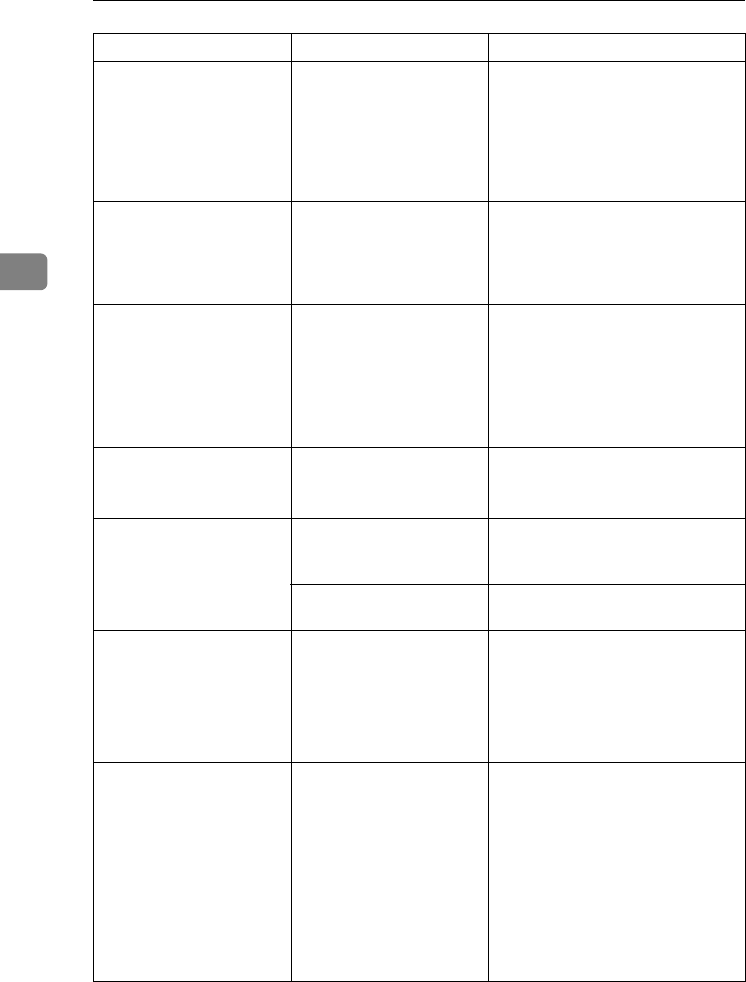
Troubleshooting
80
3
Scanned pages ex-
ceeded max.
number. Do you
want to store the
scanned pages as a
file?
The number of scanned
pages exceeds the capacity
per file of the Document
Server.
If you want to store scanned origi-
nals as a file, press [Store File]. The
originals are stored as a file in the
Document Server. If you do not
want to store any scanned originals,
press [No]. Scanned data will be
cleared.
Magazine or Book-
let mode is not
available due to
mixed image mode.
You selected the Magazine
or Booklet function for
originals scanned using
different functions, such as
copy and printer.
Make sure originals for the Maga-
zine or Booklet function are scanned
using the same function.
Cannot copy. Orig-
inal is being
scanned by another
function.
The Document Server func-
tion is in use.
To cancel a job being processed,
press [Exit], and then press the {Doc-
ument Server} key. Next, press the
{Clear/Stop} key. When the message
”
[Stop] key was
pressed.Stop storing?
”
appears, press [Stop].
You do not have the
privileges to use
this function.
The use of this function is
restricted to authentified
users only.
Contact the administrator.
Authentication has
failed.
The entered login user
name or login password is
not correct.
Inquire the user administrator for
the correct login user name and
login password.
The machine cannot per-
form authentication.
Contact the administrator.
The selected
file(s) which you
do not have access
privileges to
could not be de-
leted.
You have tried to delete
files without the authority
to do so.
Files can be deleted by the person
who created the file. To delete a file
which you are not authorized to de-
lete, contact the person who created
the file.
“
Updating the des-
tination list...
Please wait. Spec-
ified destina-
tion(s) or
sender's name has
been cleard.
” ap-
pears,and operations are
not possible.
The destination list is being
updated from the network
using SmartDeviceMonitor
for Admin.
Depending on the number
of destinations to be updat-
ed, there may be some de-
lay before you can resume
operation. Operations are
not possible while this
message is displayed.
Wait until the message disappears.
Do not switch off the power while
this message is displayed.
Message Causes Solutions
RuC4_AE_Copy-F_FM_forPaper.book Page 80 Thursday, April 14, 2005 1:21 PM


















