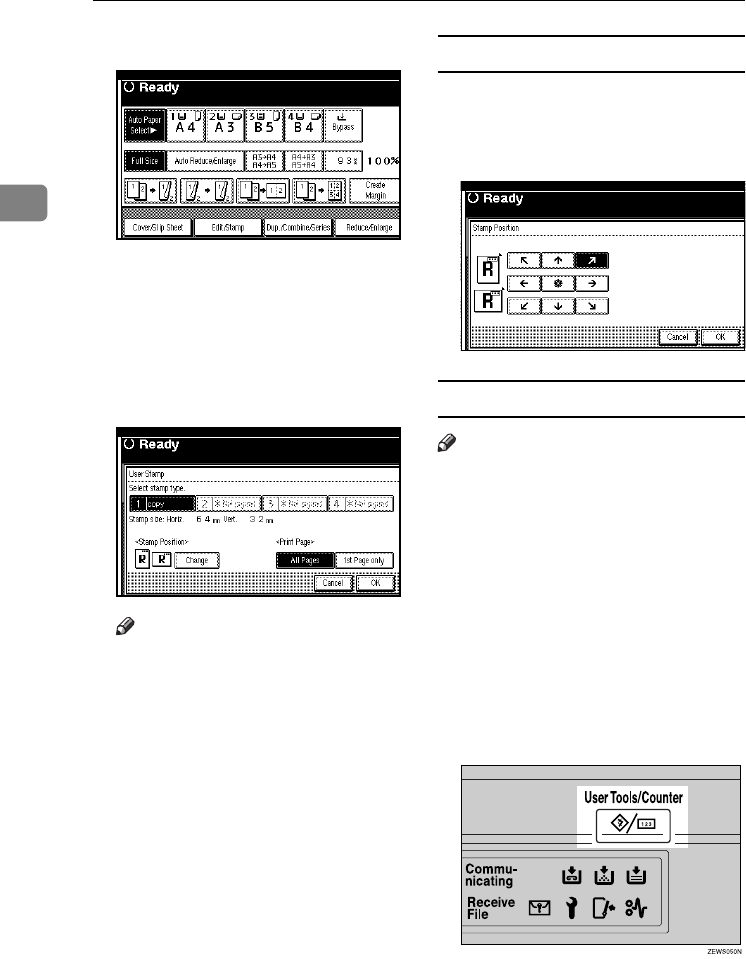
Copying
64
2
A Press [Edit/Stamp].
B Press [Stamp].
C Press [User Stamp].
D Select the stamp number.
E Press [All Pages] or [1st Page only] to
select the print page.
Note
❒ You can change the stamp posi-
tion. See p.64 “To change the
stamp position”.
F After all settings are complete,
press [OK].
G Press [OK] twice.
H Place the original, and then press
the {Start} key.
To change the stamp position
A Press [Change].
B Select the position, and then press
[OK].
To program the user stamp
Note
❒ The range of stamp images for
readability is 10–297 mm high
(0.4"–11.7") and 10–432 mm (0.4"–
17.0") wide. However, if the value
exceeds the maximum area (5,000
mm
2
, 7.75 inch
2
), it is automatically
adjusted to a value within range.
❒ Up to four frequently used images
can be stored in memory.
A Make sure the machine's copier
function is selected.
B Press the {User Tools/Counter} key.
RuC4_AE_Copy-F_FM_forPaper.book Page 64 Thursday, April 14, 2005 1:21 PM


















