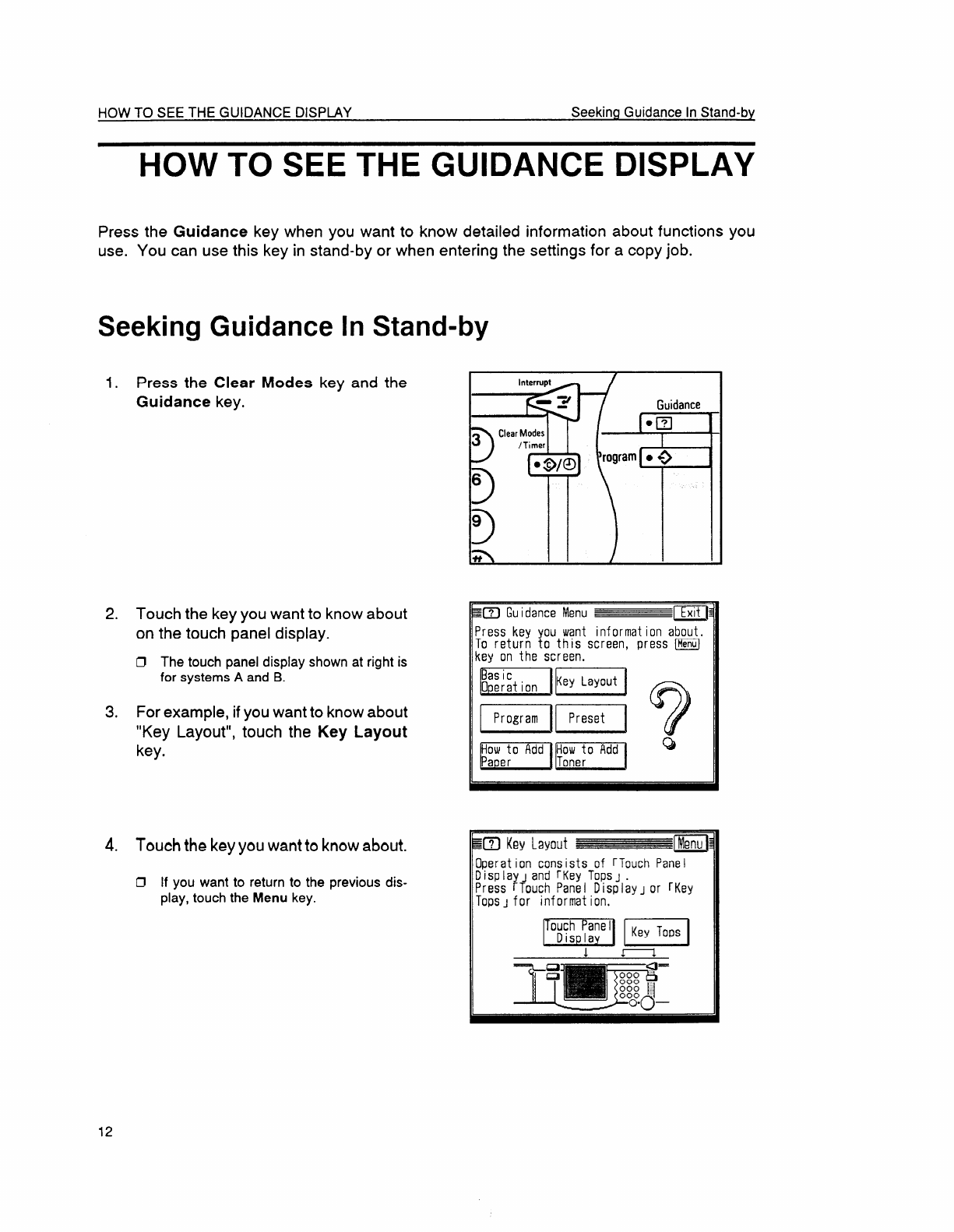
HOW TO SEE THE GUIDANCE DISPLAY
Seeking Guidance In Stand-by
HOW TO SEE THE GUIDANCE DISPLAY
Press the Guidance key when you want to know detailed information about functions you
use. You can use this key in stand-by or when entering the settings for a copy job.
Seeking Guidance In Stand-by
&
1. Press the Clear Modes key and the
Guidance key,
2. Touch the key you want to know about
on the touch panel display.
O The touch panel display shown at right is
for systems A and B.
3. For example, if you want to know about
“Key Layout”, touch the Key Layout
key.
4. Touch the key you want to know about.
IJ If you want to return to the previous dis-
play, touch the
Menu key.
be’
/ Guidance
~~ Gu idance Menu
m
Press key you want information about.
To return to this screen, press m
key on the screen.
Pn=q ~
mm Q
~m Key Layout
ID
enu
Operation consists of rTouch PaneI
DisplayJ and rKey TOpSJ .
Press rTouch Panel DispiayJ or rKey
TOpSJfor information.
12


















