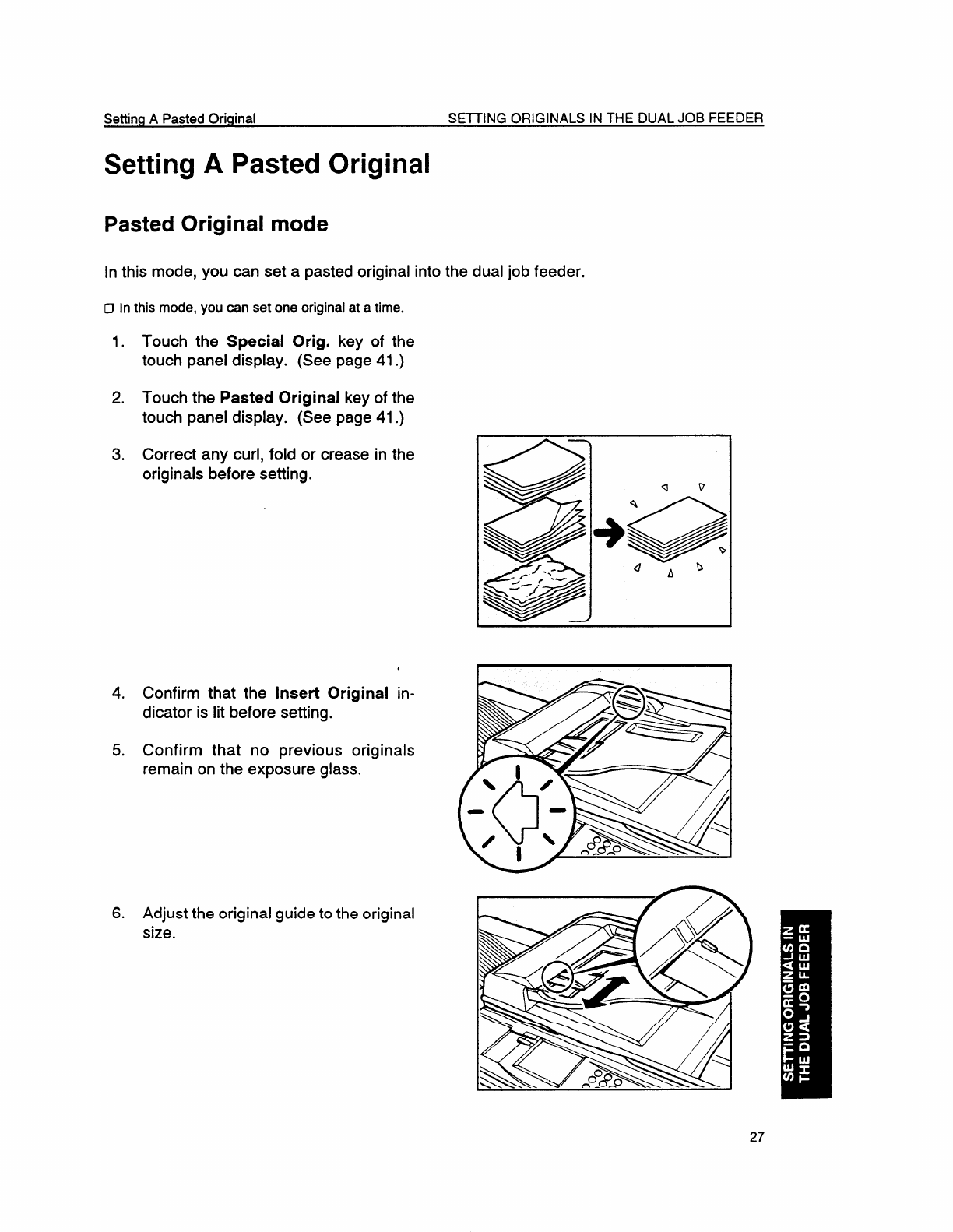
Setting A Pasted Original
SEITING ORIGINALS IN THE DUAL JOB FEEDER
Setting A Pasted Original
Pasted Original mode
In this mode, you can set a pasted original into the dual job feeder.
o In this mode, you can set one original at a time.
1. Touch the Special Orig. key of the
touch panel display. (See page 41.)
2. Touch the Pasted Original key of the
touch panel display. (See page 41.)
3. Correct any curl, fold or crease in the
originals before setting.
1
4. Confirm that the Insert Original in-
dicator is lit before
setting.
5. Confirm that
remain on the
no previous originals
exposure glass.
6. Adjust the original guide to the original
size.
27


















