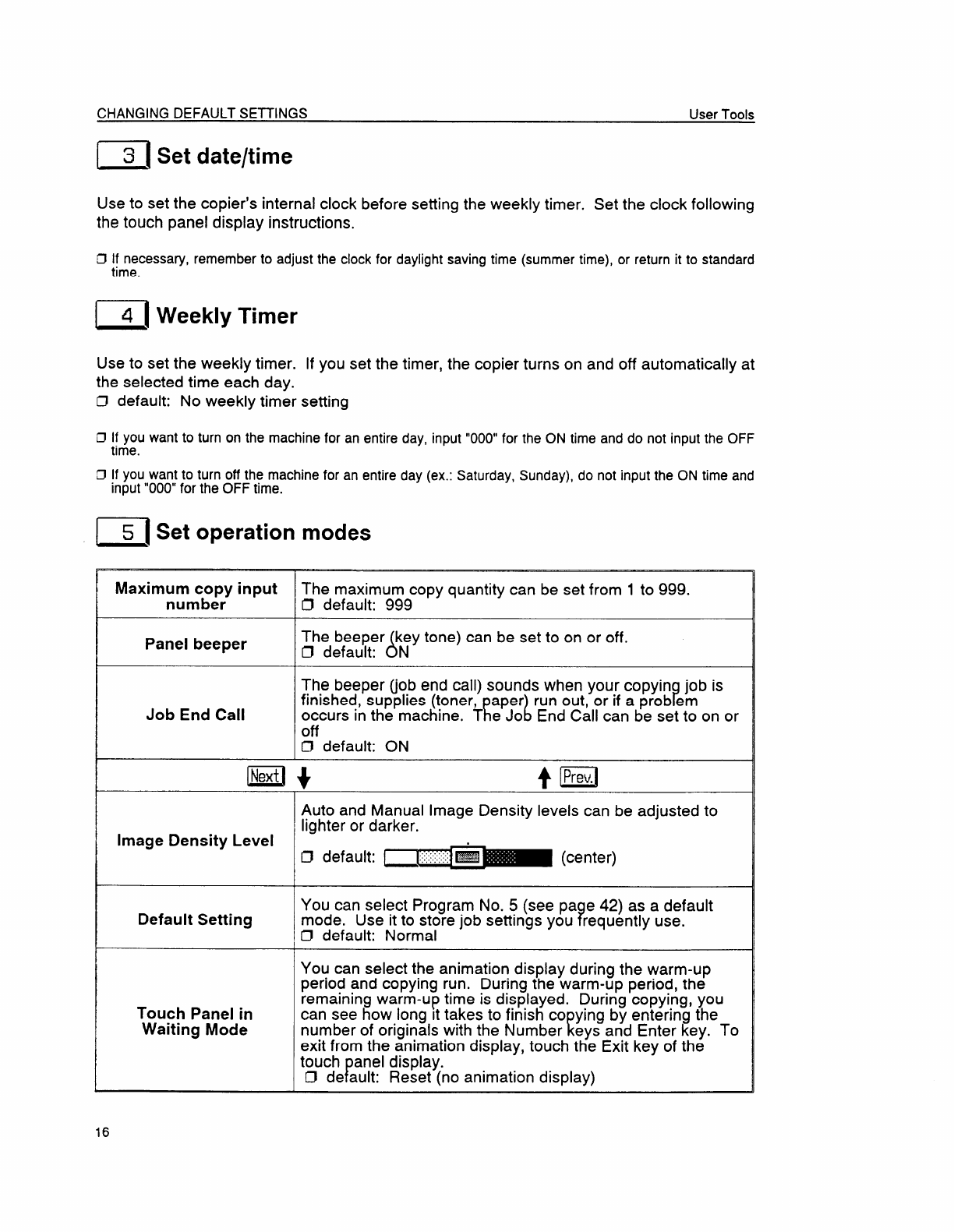
CHANGING DEFAULT SEITINGS
User Tools
Use to set the copier’s internal clock before setting the weekly timer. Set the clock following
the touch panel display instructions.
0
If necessary, remember to adjust the clock for daylight saving time (summer time), or return it to standard
time.
[~1 Weekly Timer
Use to set the weekly timer. If you set the timer, the copier turns on and off automatically at
the selected time each day.
D default: No weekly timer setting
O If you want to turn on the machine for an entire day, input “000” for the ON time and do not input the OFF
time.
El
If you want to turn off the machine for an entire day (ex.: Saturday, Sunday), do not input the ON time and
input “000” for the OFF time.
~[ Set operation modes
Maxim; ~mc:~ry input The maximum copy quantity can be set from 1 to 999.
Cl default: 999
Panel beeper
The beeper key tone) can be set to on or off.
ACl default: N
The beeper (job end call) sounds when your copyin job is
finished, supplies (toner,
RL
Faper run out, or if a prob em
Job End Call occurs in the machine. T e Jo End Call can be set to on or
off
~ default: ON
m+
+ ~~
Auto and Manual Image Density levels can be adjusted to
lighter or darker.
Image Density Level
Cl default: ~ IW;:; &
~~~ (center)
You can select Program No. 5 (see pa e 42) as a default
Default Setting ?mode. Use it to store job settings you requently use.
Cl default: Normal
You can select the animation display during the warm-up
period and copying run. During the warm-up period, the
remaining warm-up time is displayed. During copying, you
Touch Panel in
can see how long It takes to finish co ying by entering the
Waiting Mode
Enumber of originals with the Number eys and Enter key. To
exit from the animation display, touch the Exit key of the
touch anel display.
PCl de ault: Reset (no animation display)
16


















