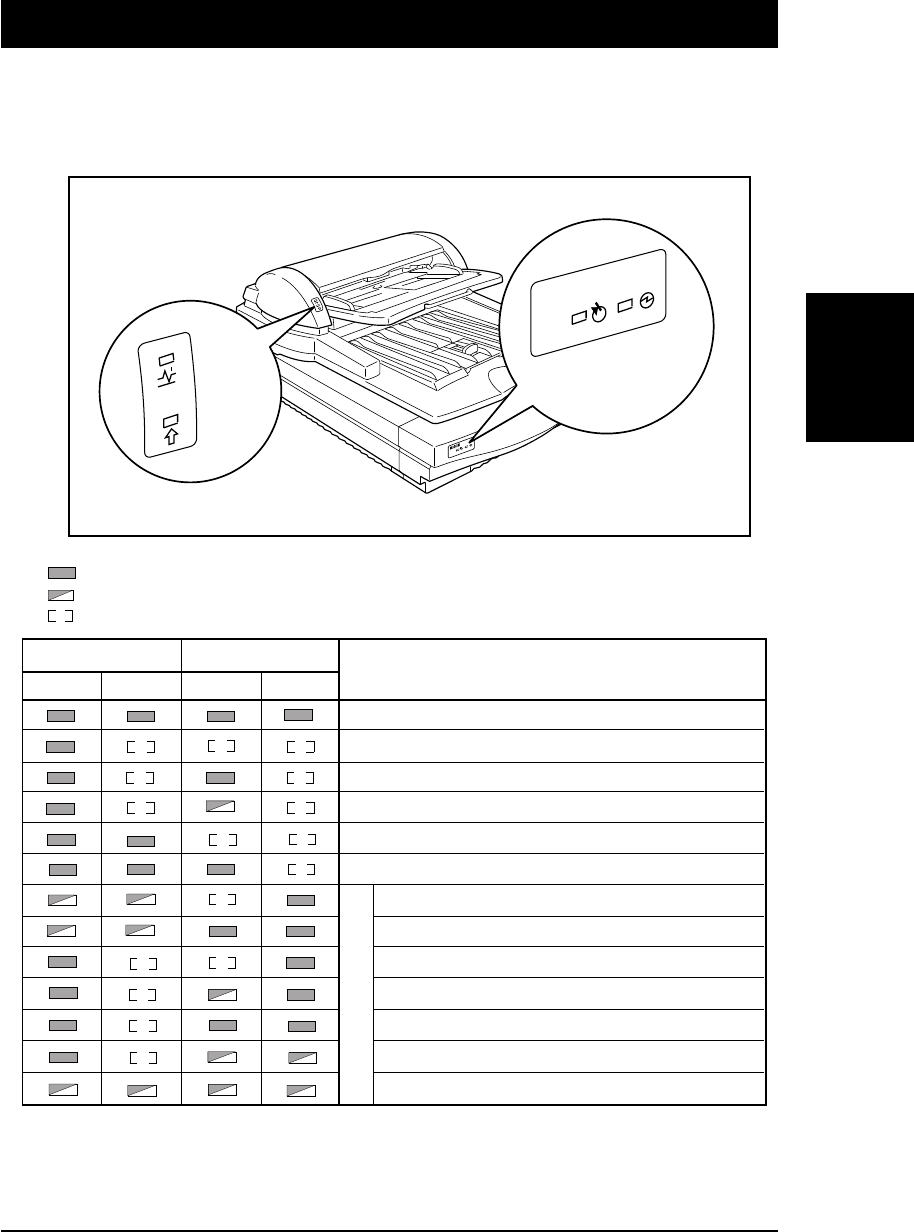
- 9 -
Image Scanner User's Manual
Scanner Document feeder
Green Amber Green Amber
Initializing/Checking
Ready (No document is on the document feeder)
Ready (Document is on the document feeder)
Ready (Document feeder requires a document)
Busy (No document is on the document feeder)
Busy (Document is on the document feeder)
Lamp cover open
Lamp error
Document feeder cover open
Paper jam
Paper misfeed
Document table error
System error
3. Indicators
. Setting the document
Meaning
: On
: Blinking
: Off
The condition of the scanner is indicated by a combination of the lit indicators on the scanner and
the document feeder.
(green)
(amber)
(amber)
(green)
Error
If any of the above errors occur, see troubleshooting on page 16.
Installation
Indicators
03_IS430-BODY 97.5.8, 5:36 PMPage 9 PageMaker 5.0J


















