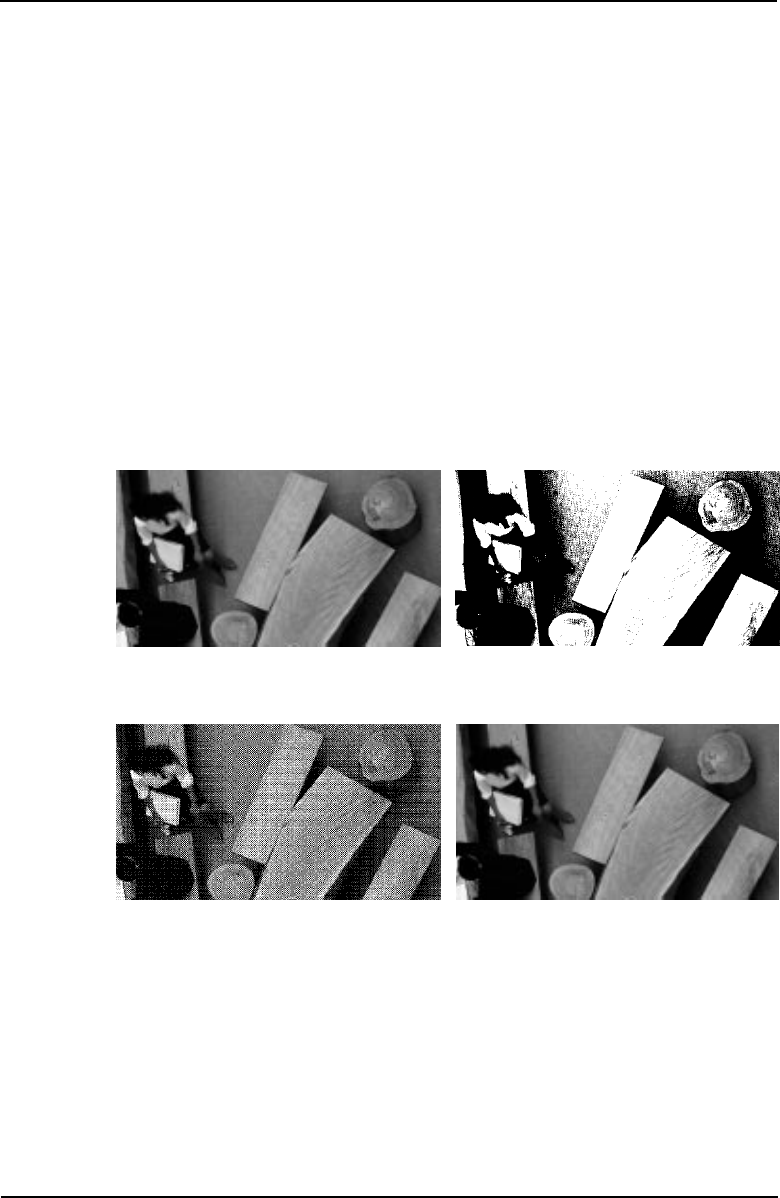
Image Scanner User's Manual
- 24 -
¡ Scanning composition
Function:
You can scan using one of three compositions; binary, halftone, or multi-value.
Binary scanning records only black and white from the original. Halftone scan-
ning records gray shades on the original using a pattern of black and white dots to
represent these shades. Multi-value scanning records grays over 16, 64, or 256
levels.
Usage:
Use binary scanning to scan images with no gray shading, such as text or line art.
Use halftone scanning to scan an image with gray shading such as a photograph, to
be printed or displayed on a monochrome device, such as a laser printer.
Use multi-value scanning to scan an image with gray shading, such as a photograph,
to be printed or displayed on a gray scale device.
Refer to the following pages for details.
Original Binary scanned image
Halftone scanned image Multi-value scanned image
03_IS430-BODY 97.5.8, 5:36 PMPage 24 PageMaker 5.0J


















