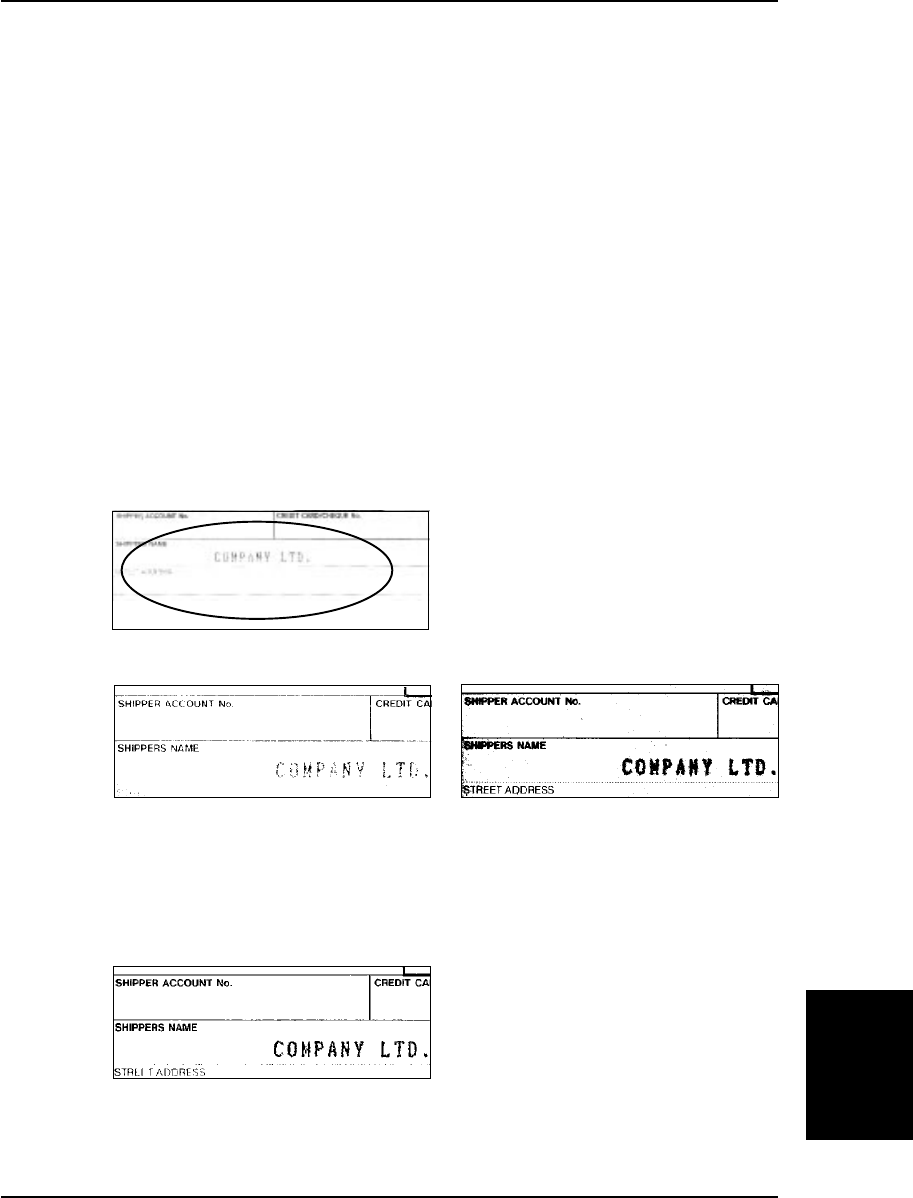
- 25 -
Image Scanner User's Manual
Higher threshold
Lower threshold
Dynamic threshold
¡ Binary scanning / Threshold
Function:
A binary composition scanning converts every pixel on the image to either black or
white. If the image contains a gray area, the threshold value determines whether the
scanner records it as black or white. If the threshold value is high, the scanner
records more pixels as black. If the threshold value is low, the scanner records fewer
pixels as black.
Usage:
Use a binary composition when scanning binary images such as text and line draw-
ings; black and white images without any gray areas.
You can select one of following two methods to set the threshold value in binary
scanning; manual threshold or dynamic threshold.
Manual threshold
A whole image is binalized using a specified threshold. The threshold can be set
between 1 and 255. When scanning a light image, set the threshold higher. When
scanning a dark image, set the threshold lower.
Dynamic threshold
The scanned image is binalized with an appropriate threshold as determined by the
scanner by using an optional image processing unit.
Appendix
03_IS430-BODY 97.5.8, 5:36 PMPage 25 PageMaker 5.0J


















