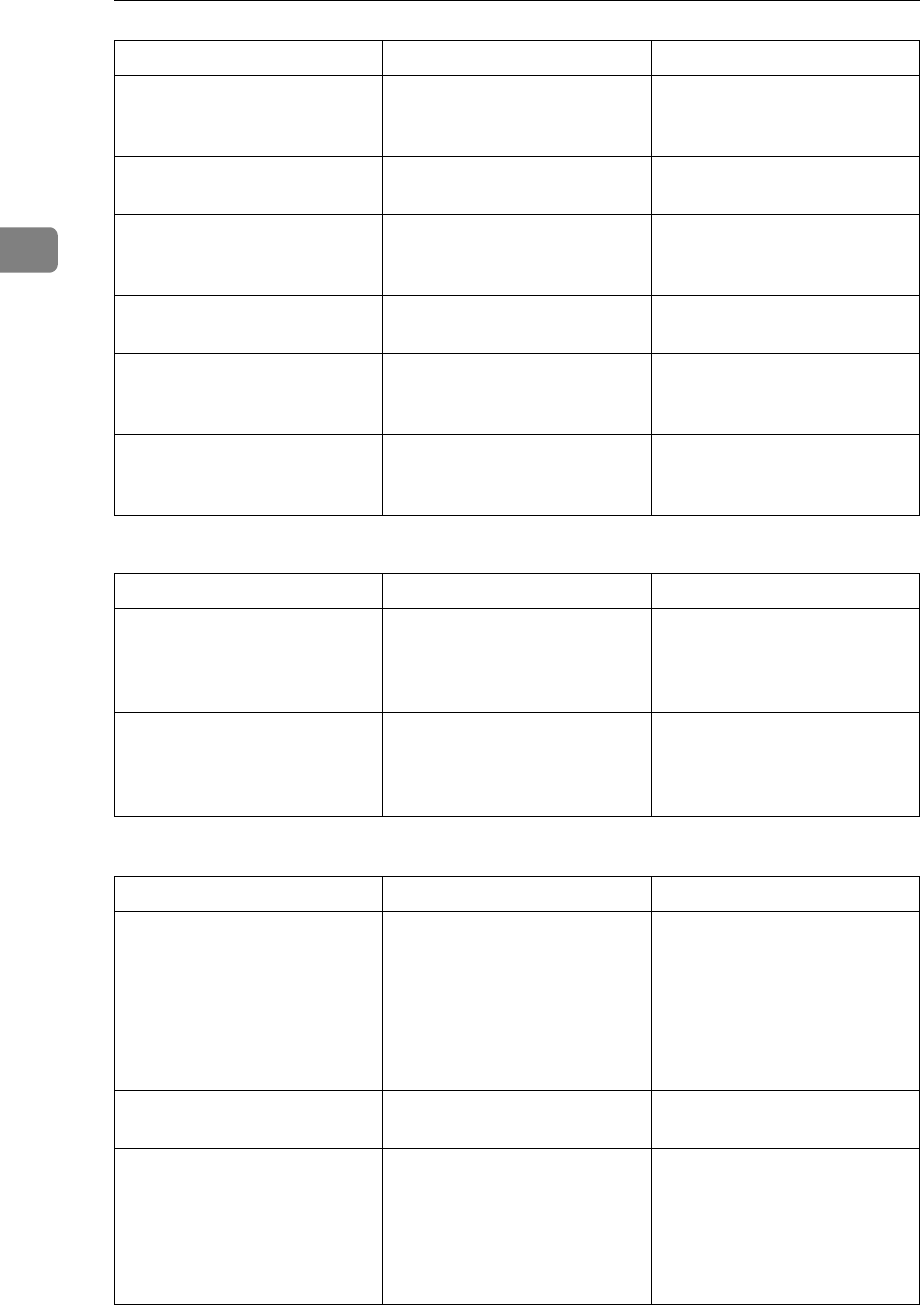
Troubleshooting When Using the Copy Function
18
2
❖ Edit
❖ Combine
Copies are not stapled. The number of copies exceeds
the capacity of the stapler.
Check the stapler capacity.
See “Supplementary Informa-
tion”, Copy Reference.
Copies are not stapled. Copy paper is curled. Turn the copy paper over in
the tray.
Staples are wrongly positioned.
Originals are not set correctly. Check the correct position to
place the originals. See “Sta-
ple”, Copy Reference.
Print is slanted. The paper is feeding in at a
slant.
Load the paper correctly. See
p.87 “Loading Paper”.
Print is slanted. The machine's cover is open. Make sure the right and lower
right covers are properly
closed.
Print is slanted. The side fences in the paper
tray is not locked.
Make sure the side fence is
locked. See p.92 “Changing
the Paper Size”.
Problem Causes Solutions
When using the Duplex Mar-
gin function, parts of the orig-
inal image are not copied.
You set a wide erased margin.
Set a narrower margin with User
Tools. You can set the width be-
tween 0-50 mm (0"-2"). See “Copier
Features”, General Settings Guide.
When using the Duplex Mar-
gin function, parts of the orig-
inal image are not copied.
There is a lack of margin space
on the opposite side of the
binding position.
Set a narrower margin with User
Tools. You can set the width be-
tween 0-50 mm (0"-2"). See “Copier
Features”, General Settings Guide.
Problem Causes Solutions
When using Combine, parts of
the image are not copied.
You specified a reproduction
ratio that does not match the
sizes of your originals and
copy paper.
When you specify a reproduc-
tion ratio using the Manual
Paper Select function, make
sure the ratio matches your
originals and the copy paper.
Select the correct reproduction ratio
before using the Combine function.
When using Combine, parts of
the image are not copied.
Your originals are not identi-
cal in size and direction.
Use originals that are identical
in size and direction.
Copies are not in correct order.
You placed the originals in the
incorrect order.
When placing a stack of origi-
nals in the ARDF, the last page
should be on the bottom.
If you place an original on the
exposure glass, start with the
first page to be copied.
Problem Causes Solutions


















