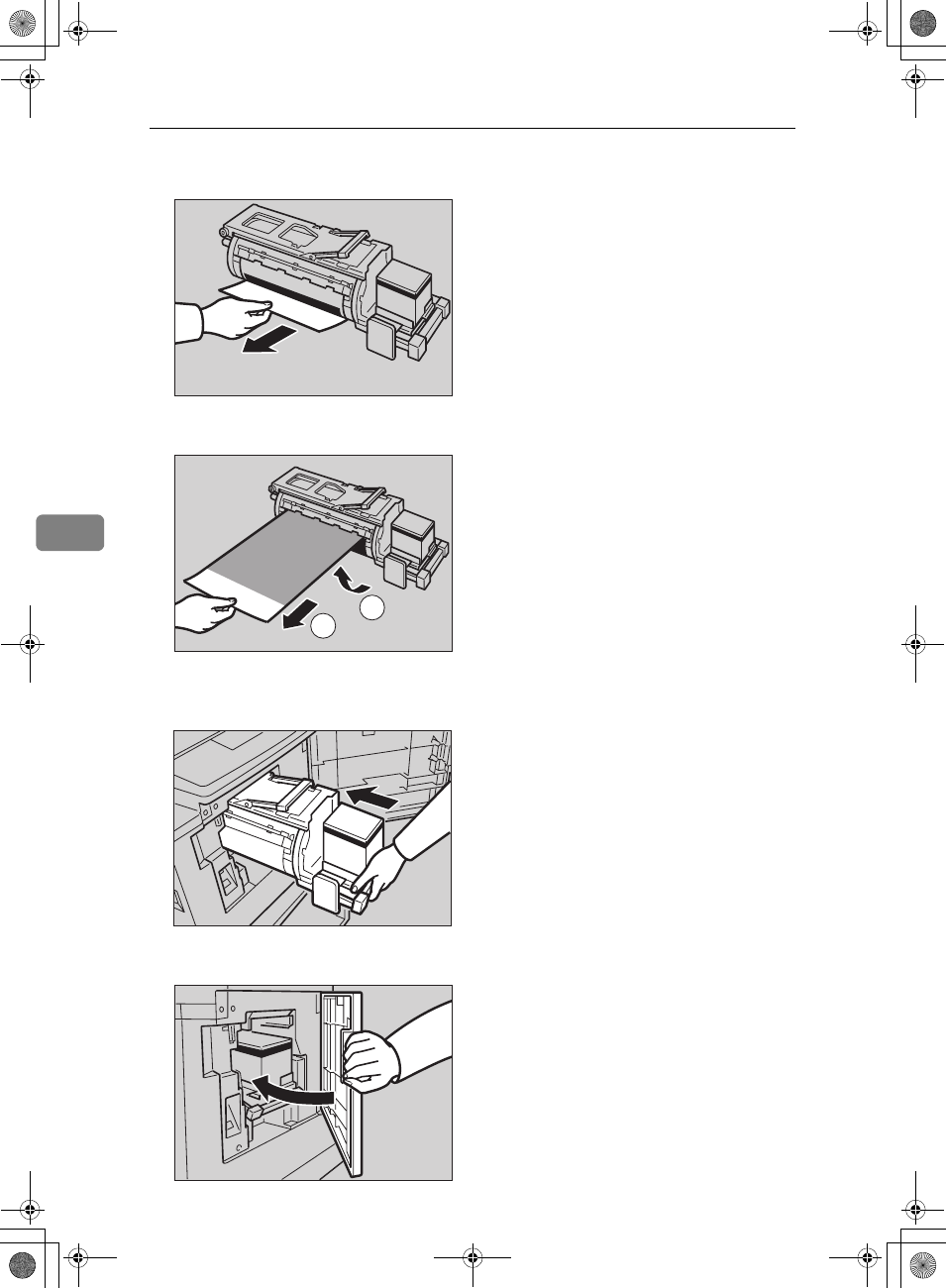
What to do If Something Goes Wrong
106
5
B
Remove the master from the drum.
C
Remove paper that is stuck to the drum.
D
Insert the drum unit until it locks in position, then lower the drum unit
lock lever.
E
Close the front door.
TSLH02BE
1
22
TSLH031E
TSLH028E
TSLH024E
SilverV-gb.book Page 106 Monday, May 15, 2000 3:32 PM


















