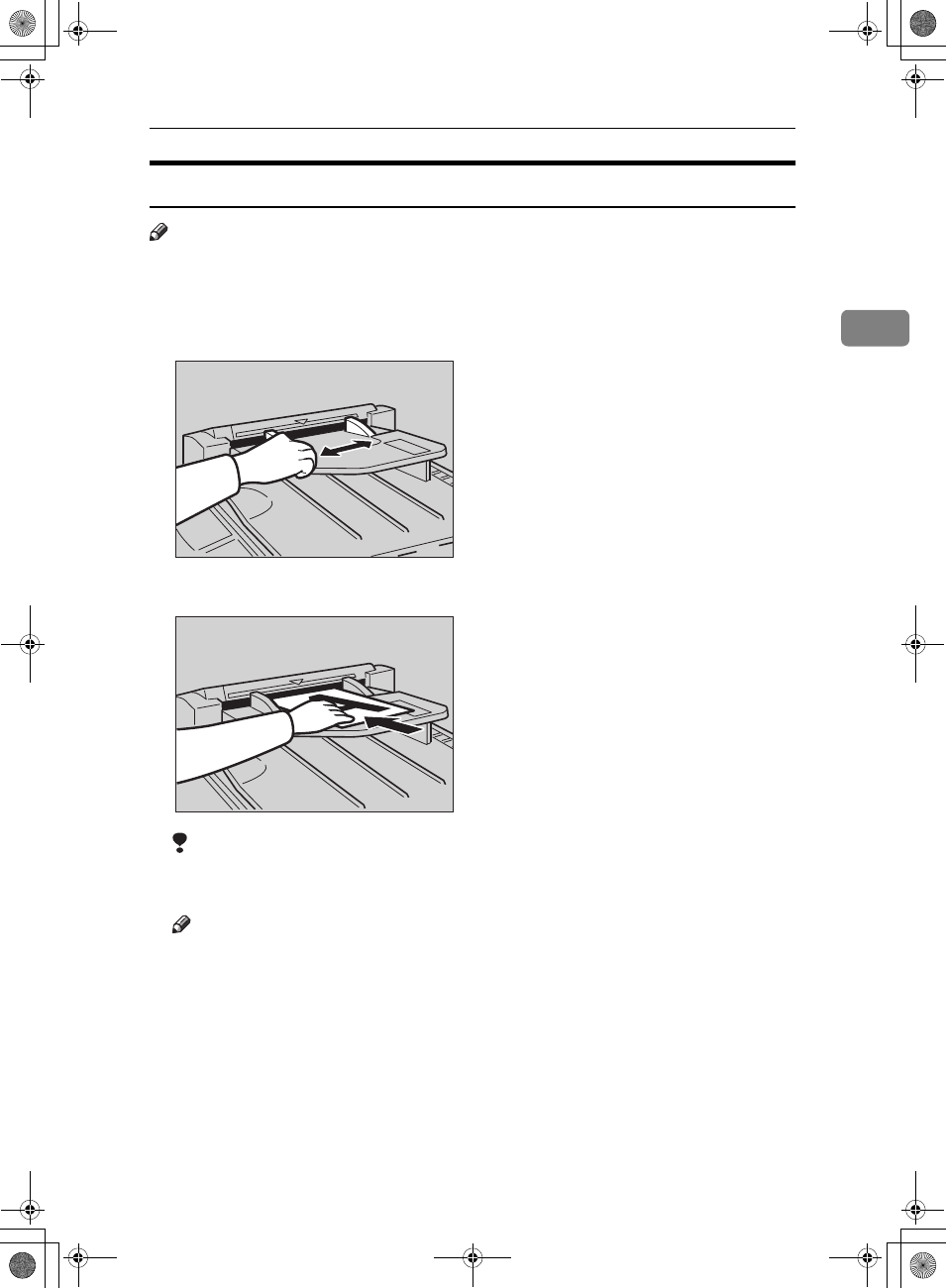
Printing Using the Optional 30 Originals Document Feeder
45
2
Setting Originals in the Document Feeder
Note
❒ If you set one original into the document feeder while another original is still
on the exposure glass, the original set into the document feeder will be
scanned first.
A
Adjust the guide to the original size.
B
Insert the aligned originals face up in the document feeder until they stop.
Limitation
❒ Approximately 30 originals (64g/m
2
, 17 lb) can be inserted at one time in
the 30 originals document feeder. The first (top) original will be fed first.
Note
❒ Do not insert different size originals at the same time.
❒ The guides must fit snugly against both sides of the stack.
TSLH011E
TSLH012E
SilverV-gb.book Page 45 Monday, May 15, 2000 3:32 PM


















