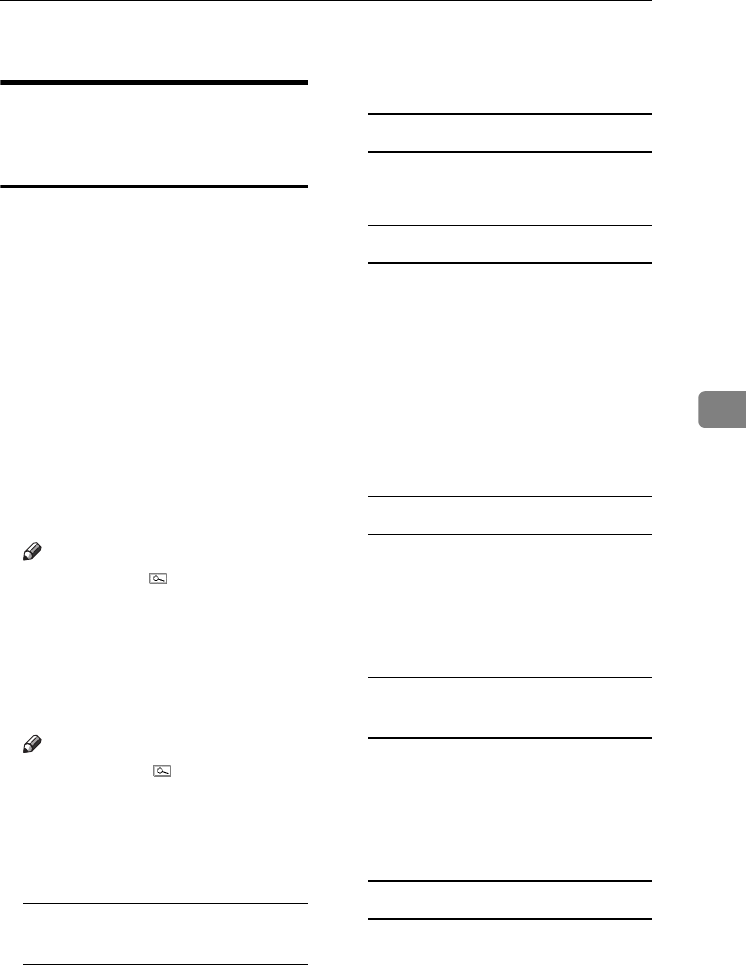
Registering the Transfer Request
109
5
Q Press the {User Tools/Counter} key.
Changing a Registered
Transfer Station/Receiving
Station
A Press the {User Tools/Counter} key.
B Press [System Settings].
C
Press
[
Administrator Tools
]
, and then
press [TNext].
D
Press
[
Address Book: Program / Change /
Delete Transfer Request
]
.
E Select the name whose Transfer
Station/Receiving Station you
want to change.
Press the name key, or enter the
registered number using the
number keys.
Note
❒ If you press , you can search
by the group name, fax number,
mail address, or IP-Fax destina-
tion.
❒ To change the name, key dis-
play, and title, see p.73 “Chang-
ing a Registered Name”.
Note
❒ If you press , you can search
for a user by Transfer Request
name, fax number, or e-mail ad-
dress.
F Enter the items.
To change the Transfer Request
name and key display
A Press [Change] under Transfer
Request Name or Key Display.
B Enter the new Transfer Re-
quest Name or key display,
and then press [OK].
To change the title
A Press the title key under Select
Title.
To change the Fax Station
A Press [Fax Dest.].
Proceed to step A of "To change
the E-mail Transfer Station"
when messages are transferred
by e-mail.
B Change the Transfer Station's
information. See p.81 “Chang-
ing a Registered Fax Destina-
tion”.
To change the IP-Fax Station
A Press [IP-Fax].
B Change the Transfer Station's
information. See step
H
on p.84
“Changing a Registered IP-Fax
Destination”.
To change the E-mail Transfer
Station
A Press [E-mail].
B Change the Transfer Station's
information. See steps
G
and
H
on p.87 “Changing a Regis-
tered E-mail Destination”.
To change the Receiving Station
A Press [Receiving Statn.].
B Select the Receiving Station
you want to change.
C
P
ress
[
Clear
]
to clear the number,
and then enter the new number
using the number keys.
AdonisC4-AE_zen_F_FM_forPaper.book Page 109 Thursday, May 12, 2005 3:32 PM


















