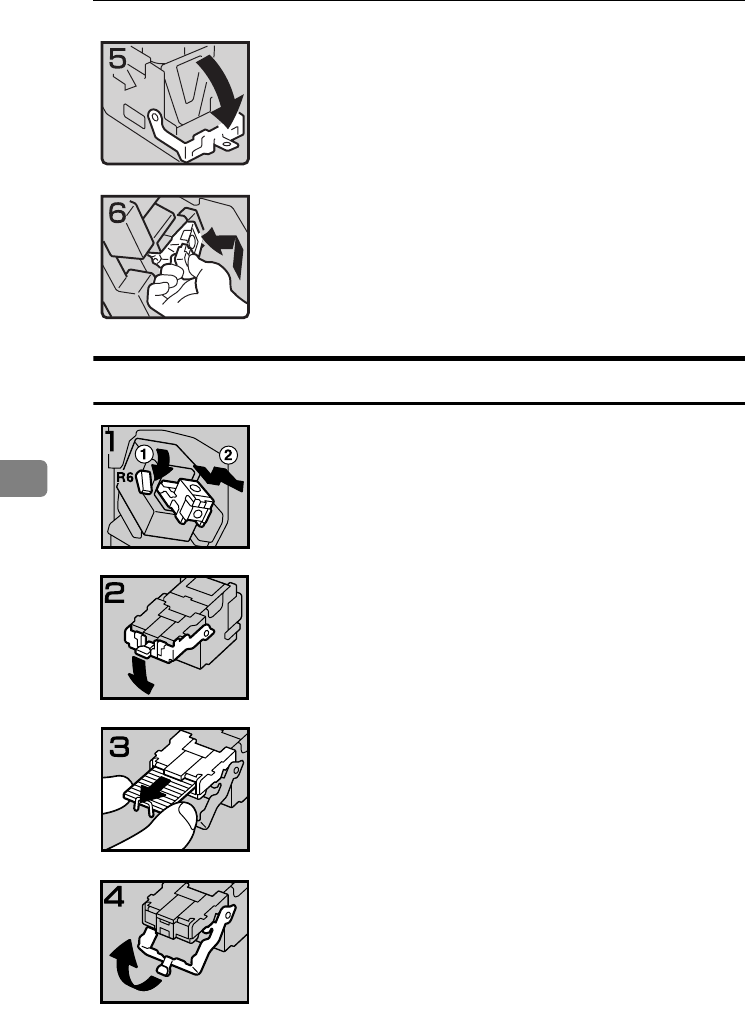
Troubleshooting
144
6
Booklet Finisher
• 5: Pull down the cartridge's knob until it
clicks.
• 6: Hold the green lever while pushing in
the cartridge until it clicks.
• 7: Close the front cover of the finisher.
• 1: Open the front cover of the finisher.
• 2: Pull lever R6 down, and then pull out the
cartridge while lifting the cartridge.
• 3: Pull down the cartridge's knob.
• 4: Take out all staples slid from the car-
tridge.
• 5: Set the cartridge's knob back into place.
ZCAJ130E
ZCAJ140E
ZBQP100E
ZBQP110E
ZBQP120E
ZBQP130E
AdonisC4-AE_zen_F_FM_forPaper.book Page 144 Thursday, May 12, 2005 3:32 PM


















