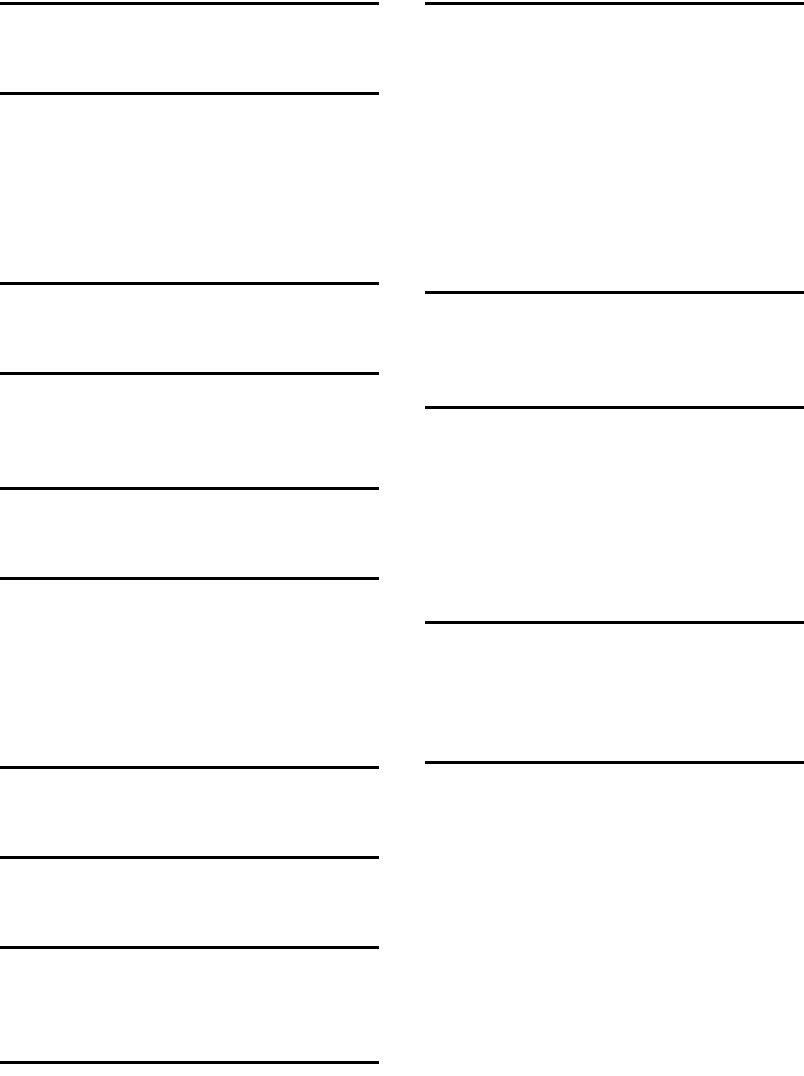
57
INDEX
B
Bypass tray, 9, 11
C
Canceling a job, 37
Collate
, 40
Control keys
, 5
Control panel
, 6
Custom size paper
, 9, 13
D
Display panel, 4
E
Envelope, 14
Error log
, 39
H
How to Read This Manual, 3
I
installing, 48
Installing the DDST or
PCL Printer Driver Using USB
, 27
Interface
, 55
IPP Port
, 24
L
LPR Port, 23
M
Memory, 55
N
Network Cable, 55
Network protocol
, 55
O
Operating system, 55
P
Placing on the exposure glass, 50
Placing original in
the Auto Document Feeder (ARDF)
, 51
Placing Originals
, 49, 50, 51
Printer Features Menu
, 6
Printer Language
, 55
printer properties, PCL
, 31, 32, 34
printing, bypass tray
, 9, 14
Printing speed
, 55
R
Relationship between resolution and file size
, 54
Resolution
, 55
S
Scanning originals, 53
Setting Originals
, 49
setting the paper size
, 11
Specifications
, 55
Standard TCP/IP Port
, 23
Staple
, 42
T
TCP/IP Port Type P10001, 22
Thick Paper
, 14
TWAIN
, 48
W
When Using as a TWAIN Scanner, 54
Windows
, 37
Windows 2000
, 32
Windows 98/Me
, 31
Windows Server 2003
, 34
Windows XP
, 34


















