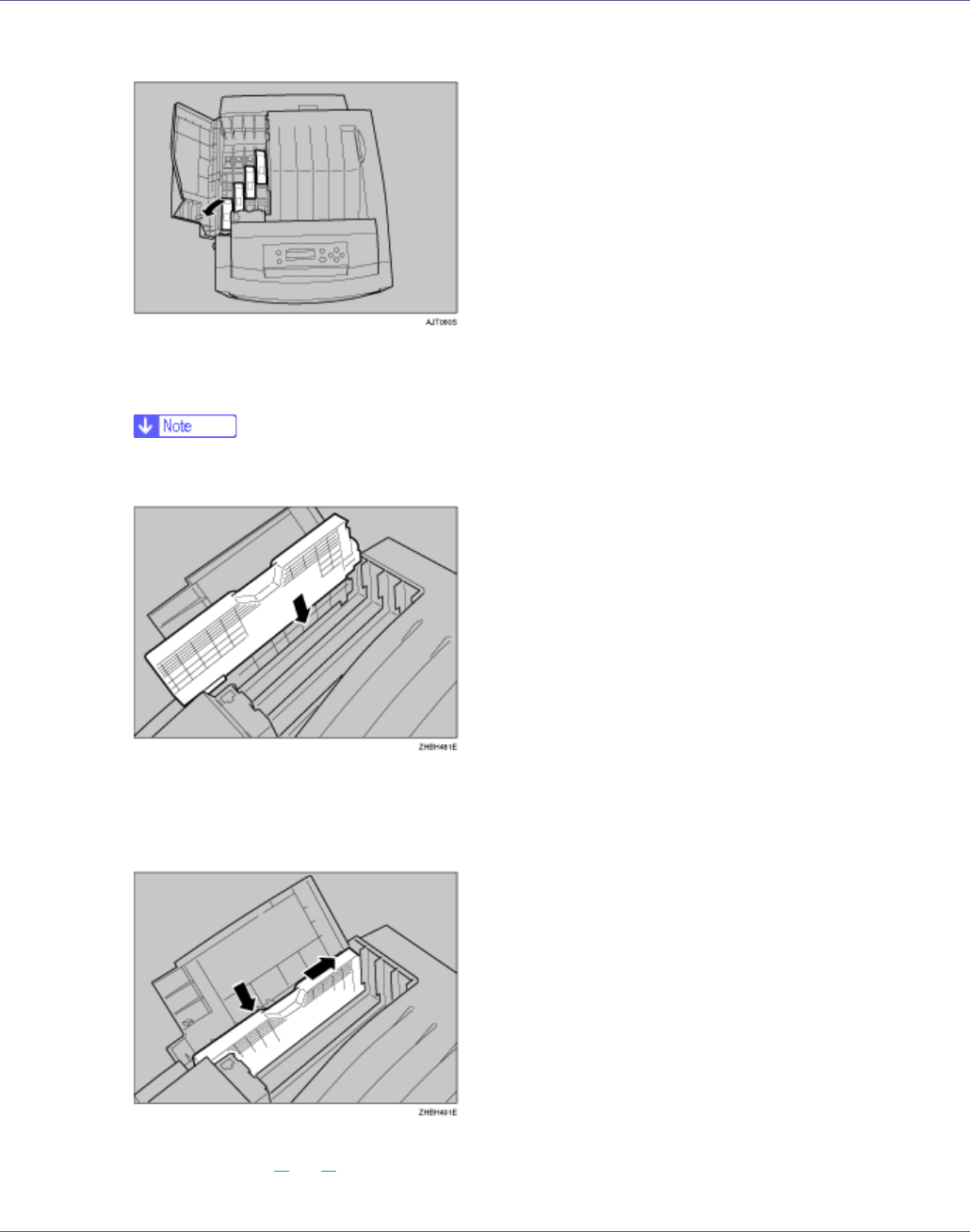
Setting Up
31
E Remove the adhesive tapes.
F Check the toner color and location are correct, and then carefully insert
the toner cartridge vertically.
❒ You can check the location for each toner cartridge by reading the labels
on the printer.
❒ The illustration uses the yellow cartridge as an example.
G Push the toner cartridge in the direction of the arrow until it is securely
positioned.
H Repeat steps
B
to
G
, to install the other color toner cartridges.


















