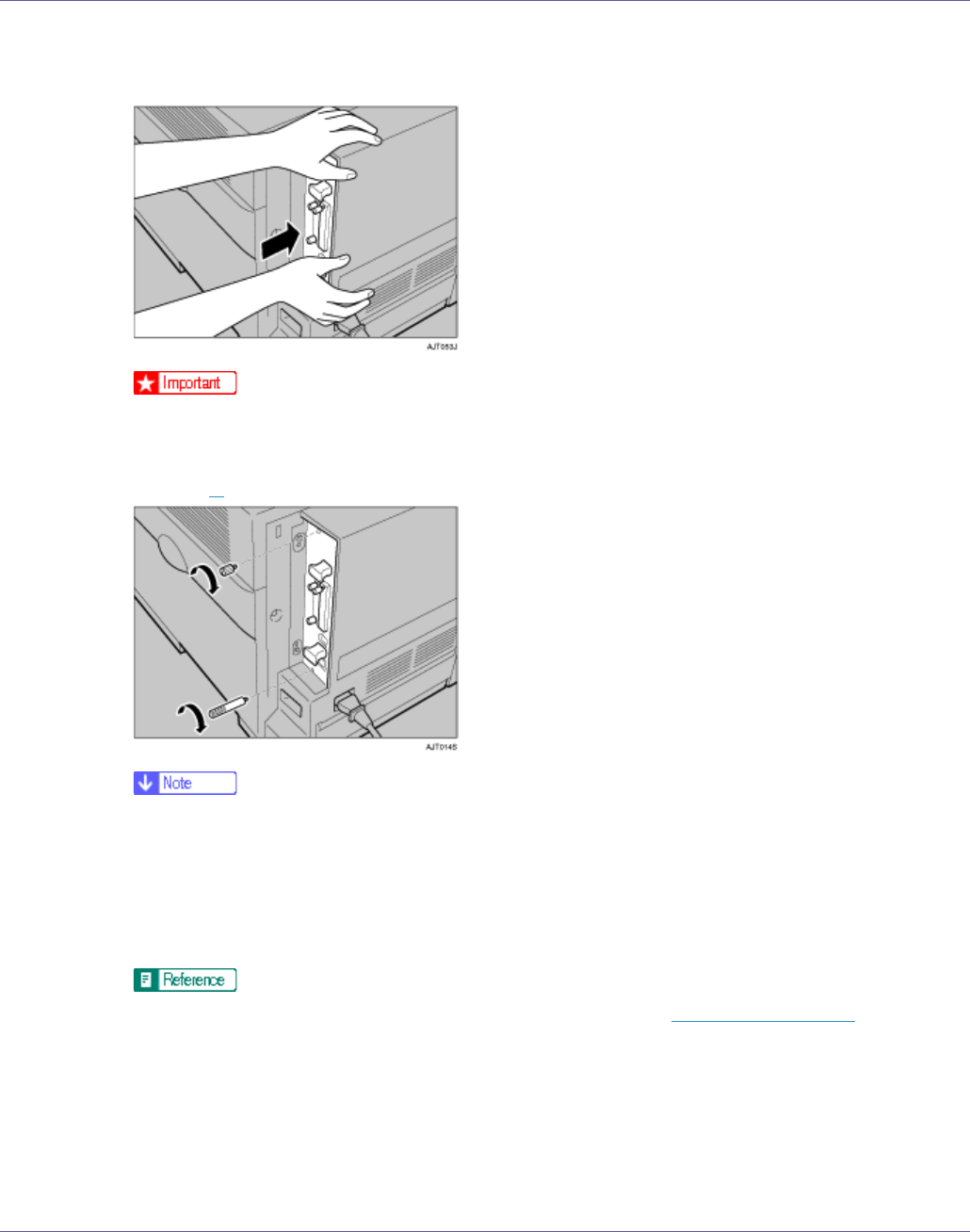
Installing Options
70
I Hold the machine with one hand, and then push the lower handle of the
controller board with the palm of your other hand, until it stops.
❒ Malfunctions can occur if the controller board is not set properly.
J Secure the controller board to the printer using the two screws removed
in step
C
.
❒ After finishing installation, check the user account enhance unit is installed
properly: print the configuration page from the “List/Test Print” menu. If it is
installed properly, you will see “Accounting Module” for “Controller Option”.
❒ If the user account enhance unit is not installed properly, reinstall it from
the start of the procedure. If you cannot install it properly even after at-
tempting reinstallation, contact your sales or service representative.
For details about printing the configuration page, see p.40 “Test Printing”.


















