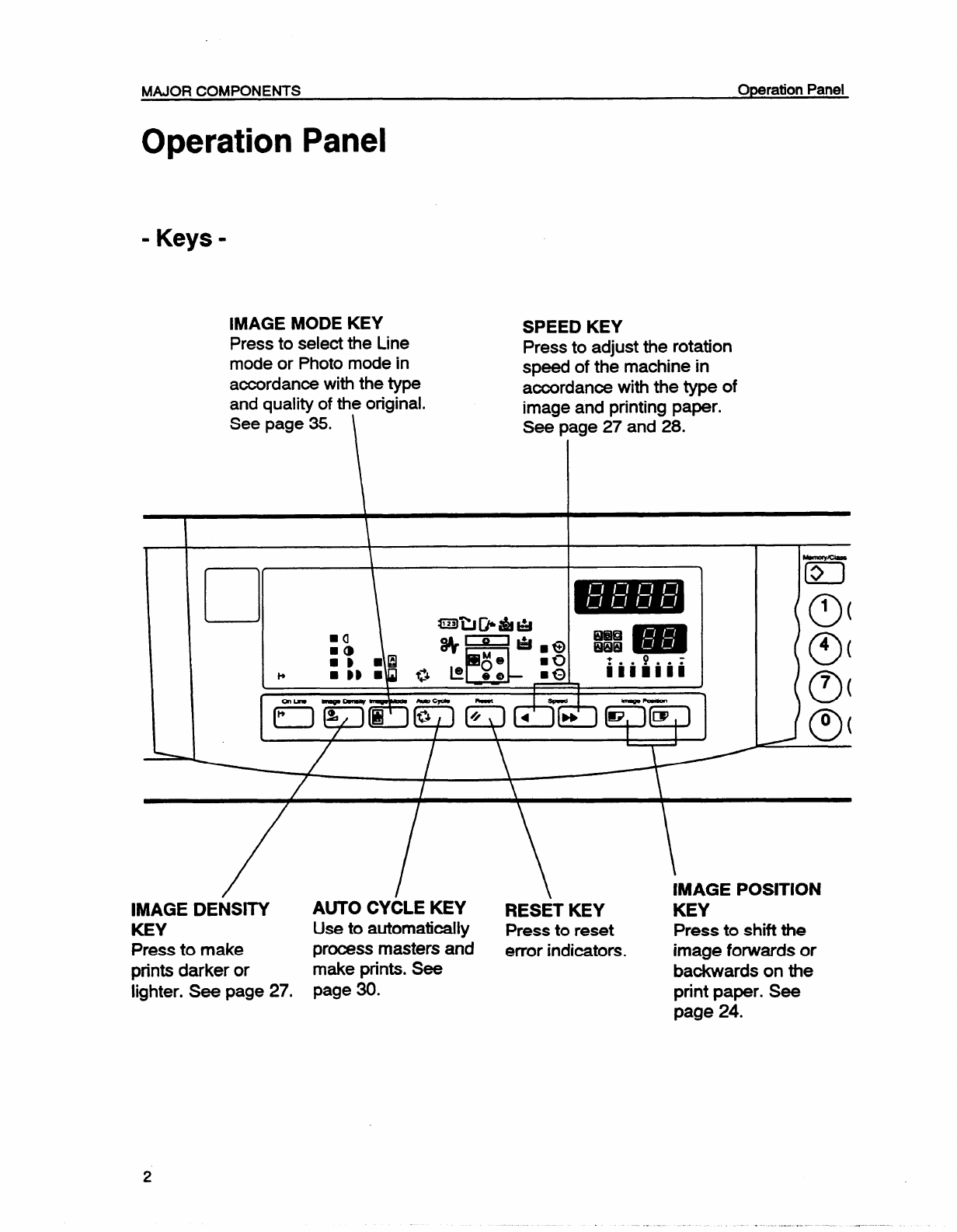
MAJOR COMPONENTS
Operation Panel
Operation Panel
= Keys -
IMAGE MODE KEY
SPEED KEY
Press to select the Line
Press to adjust the rotation
mode or Photo mode in
speed of the machine in
aocordanoe with the type
accordance with the type of
and quality of the original.
See page 35. \
image and printing paper.
See page 27 and 28.
c
--
El
0(
1
0(
4
0(
7
+
/ \
/
IMAGE DENSITY
KEY
Press to make
prints darker or
lighter. See page 27.
/
\
IMAGE POSITION
AUTO CYCLE KEY
RESET KEY
KEY
Use to automatically
Press to reset Press to shift the
process masters and
error indicators.
image forwards or
make prints. See
backwards on the
page 30.
print paper. See
page 24.


















