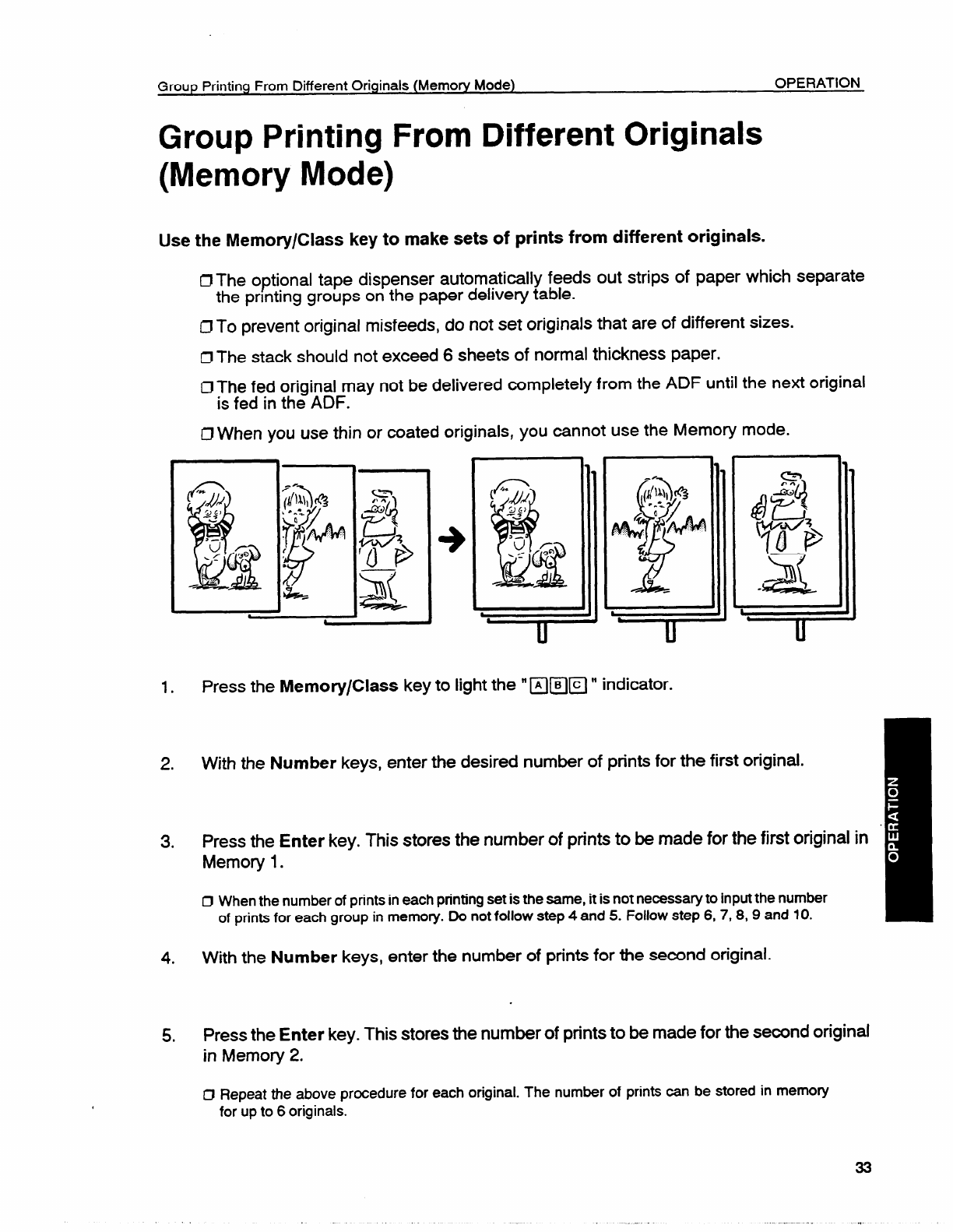
Group PrintingFrom Different Originals (Memory Mode)
OPERATION
Group Printing From Different Originals
(Memory Mode)
Use the Memory/Class key to make sets of prints from different originals.
~ The optional tape dispenser automatically feeds out strips of paper which separate
the printing groups on the paper delivery table.
D To prevent original misfeeds, do not set originals that are of different sizes.
~ The stack should not exceed 6 sheets of normal thickness paper.
ClThe fed original may not be delivered completely from the ADF until the next original
is fed in th= ADF. -
IJ When you use thin or coated originals, you cannot use the Memory mode.
1.
2.
3.
4.
5.
+
Press the Memory/Class key to light the” ~~1~]” indicator.
With the Number keys, enter the desired number of prints for the first original.
Press the Enter key. This stores the number of prints to be made for the first original in
Memory 1.
Cl
When the numberof printsineach printingset isthe same, itisnotnecessaryto inputthe number
of printsfor each group inmemory. Do notfollow step 4 and 5. Followstep 6, 7,8,9 and 10.
With the Number keys, enter the number of prints for the second original.
Press the Enter key. This stores the number of prints to be made for the second original
in Memory 2.
CJRepeat the above procedure for each original.The number of printscan be stored in memory
for upto 6 originals.


















