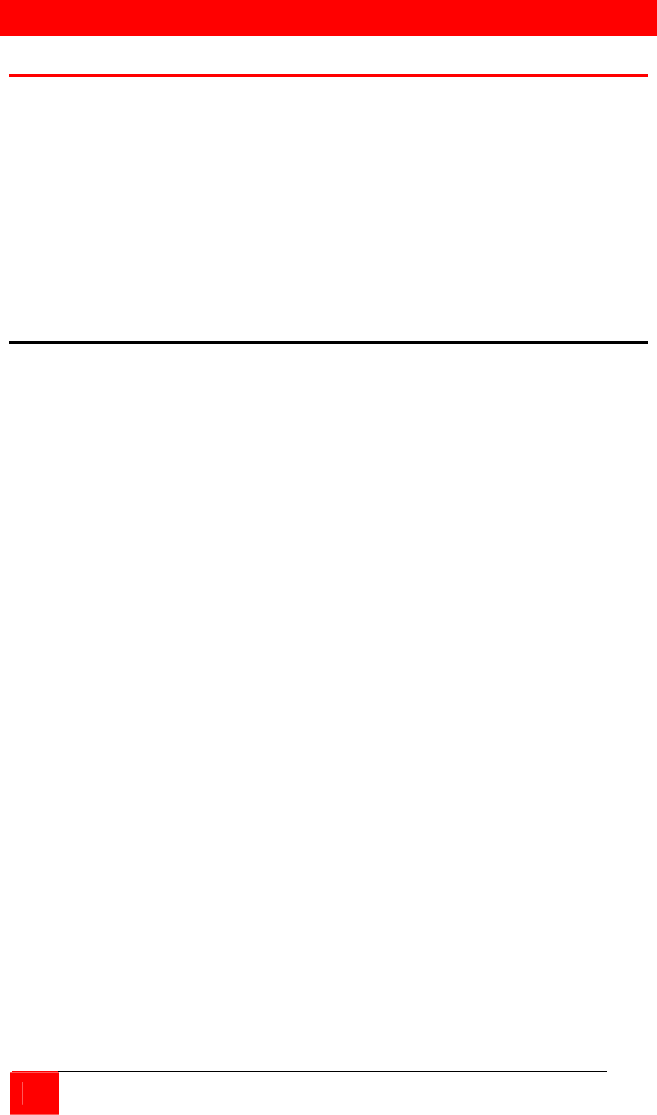
INSTALLATION
6
MULTISTATION PC INSTALLATION AND OPERATIONS MANUAL
Installation
Please refer to the safety section first before proceeding with any
installation or configuration of the MultiStation PC.
Installation of the MultiStation PC is an addition to the Windows XP or
Windows 2000 operating system and must be performed correctly.
Due to the variations in computer systems, installation of the
MultiStation PC on non-approved hardware may require assistance.
Please follow the instructions step by step to insure proper installation.
Pre-installation requirements
The following items must be performed prior to installing the hardware
or software. Since the installation is an addition to the operating
system, these items must be completed prior to installation.
1. It is recommended that the PC have the following:
a. Minimum of 256 MB of RAM per user
b. Pentium III processor or higher
c. Athlon, Intel Celeron, and Intel 848P + Chipsets
2. Windows XP installed as the operating system with Windows XP
Service Pack 1 or higher installed or Windows 2000 installed with
Service Pack 2 installed.
See the troubleshooting section if problems occur after installation is
completed.
Installation of the MultiStation PC consists of the following four steps.
Make sure that the computer is powered down and unplugged from the
main electrical outlet.
1. Installing the MultiStation PC’s PCI card
2. Connecting a keyboard, monitor, and mouse to the remote user
module and connecting it to the MultiStation PC’s PCI card with
CAT5 cable
3. Applying power
4. Installing the software


















