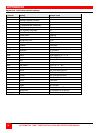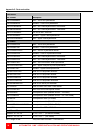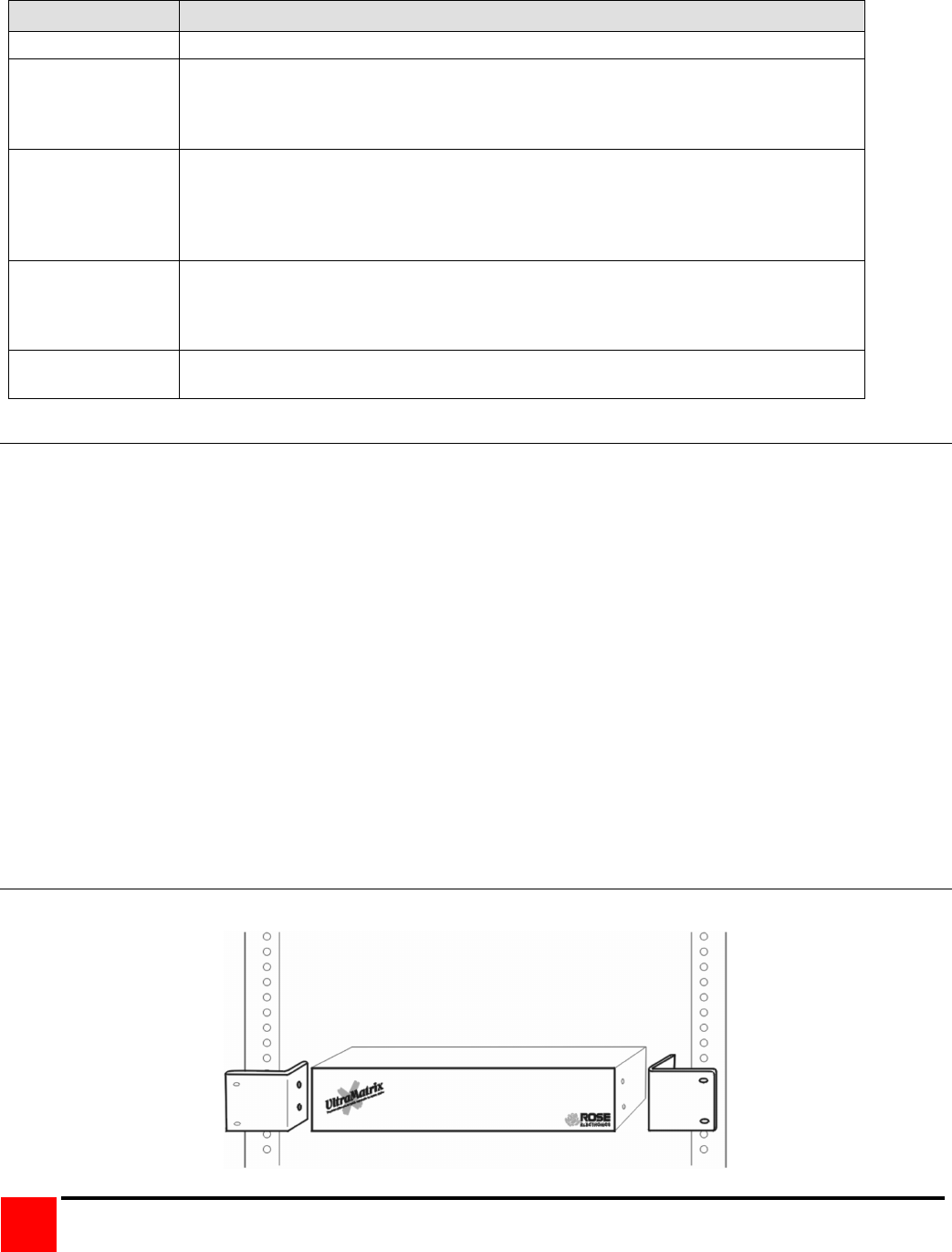
ULTRAMATRIX “UMX” SERIES INSTALLATION AND OPERATIONS MANUAL
58
Kernel halt error messages
Message Description
BAD Address = nn Kernel memory is corrupt, hardware failure.
Resetting to factory
defaults
A memory error is detected during a read from configuration memory. This also
indicates a hardware failure, but the system may continue to initialize successfully.
The configuration from another Unit should be saved to this Unit as soon as
possible.
Unit Halted A major error has forced the kernel to stop processing. The UltraMatrix waits to
receive a kernel or main firmware file from the failed board’s serial port using the
serial parameters: 9600, N, 8, 1. Connect the serial cable supplied with the
UltraMatrix as described in the Serial Port section, start a terminal emulator and
transfer the file using an ASCII file transfer protocol.
Kernel is bad, load
new kernel through
serial port.
The UltraMatrix waits to receive a kernel or main firmware file from the bottom
board’s serial port using the serial parameters: 9600, N, 8, 1. Connect the serial
cable supplied with the UltraMatrix as described in the Serial Port Section, start a
terminal emulator and transfer the file using an ASCII file transfer protocol.
Checksum error
The kernel writes this message at power up when a memory error is detected
during a read from program memory.
Appendix I. Rack mount
The optional rack mount kit includes the following items:
Two black anodized mounting brackets.
Four 6 - 32 x 3/8” flat head mounting screws.
To rack mount your Ultramatrix switch, attach the two rack mounting brackets to your Unit with the short flange
against the Unit using the four screws provided. Secure the mounting brackets to the rack using the appropriate size
bolts, nuts and lock washers. Using hardware other than that provided could cause damage to the electronics and/or
result in loss of mounting integrity. Do not over tighten the screws used to mount the Unit to the mounting brackets.
The following general guidelines should be observed when installing your Unit into a rack.
a). The UltraMatrix is designed to work in an ambient temperature of 0
ο
C to 45
ο
C (32
ο
F – 113
ο
F).
b). Do not block power supply vents or otherwise restrict airflow when rack-mounting this Unit.
c). Mechanical loading of the rack should be considered to prevent instability and possible tipping over.
d). Tighten all connectors securely and provide adequate strain relief for all cables.
e). Provide a grounded power source to all Units. Pay special attention to overall branch circuit load ratings before
connecting equipment to this source. Overloaded circuits are potential fire hazards and can cause equipment
failures or poor performance.
Appendix J. Rack mount illustration