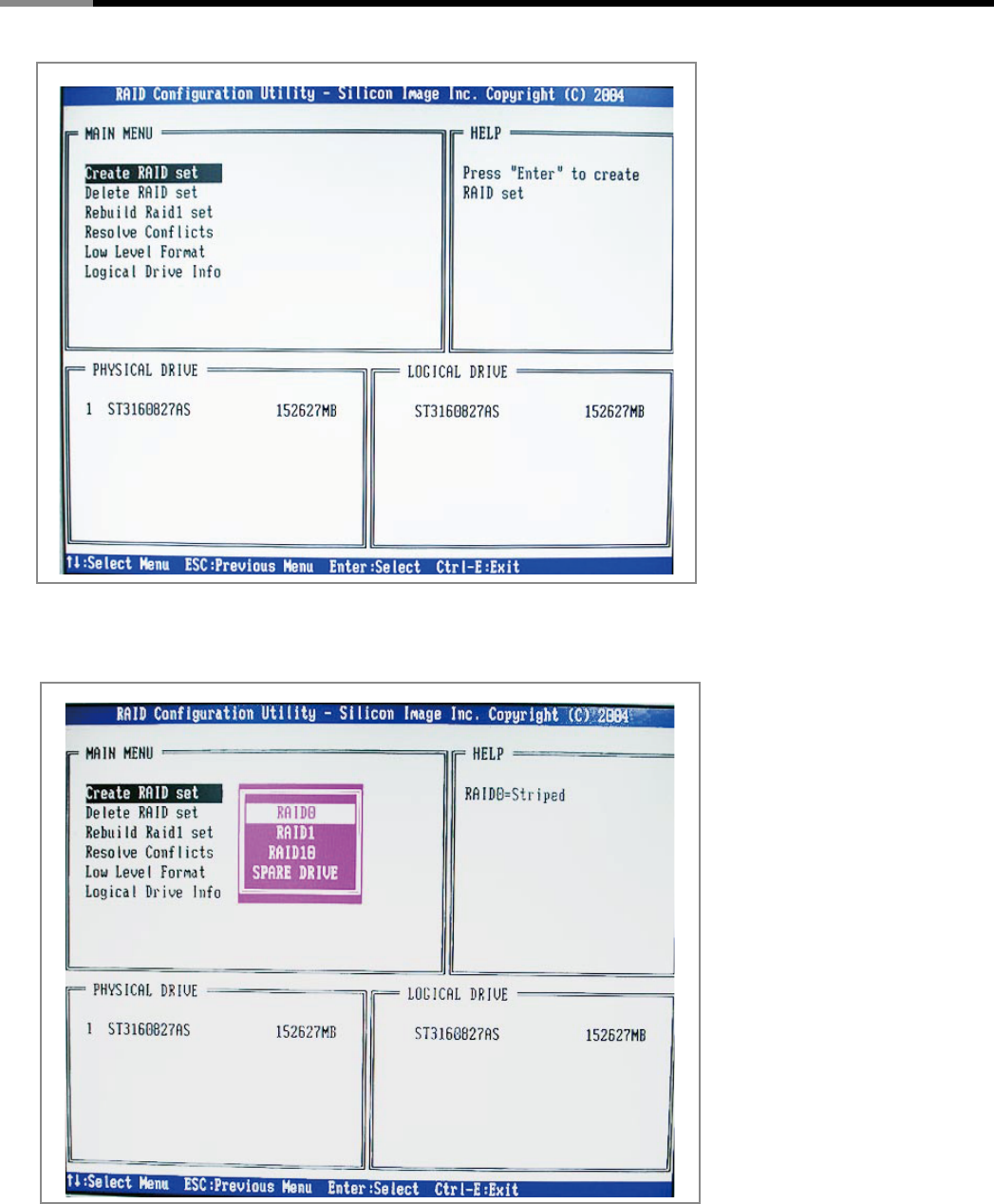
7
User Manual
e-SATA 4 Port PCI Adaptor with RAID RC-209-EX
2. At the next screen select Create RAID Set, then press Enter.
3. Select RAID0, then press Enter.
4. Select the number of drives then press Enter.
5. Select Auto configuration, then press Enter.
6. Input the RAID size, press Enter.
7. When asked Are You Sure (Y/N)?, press Y to accept.
8. Press Ctrl+E to exit the BIOS.


















