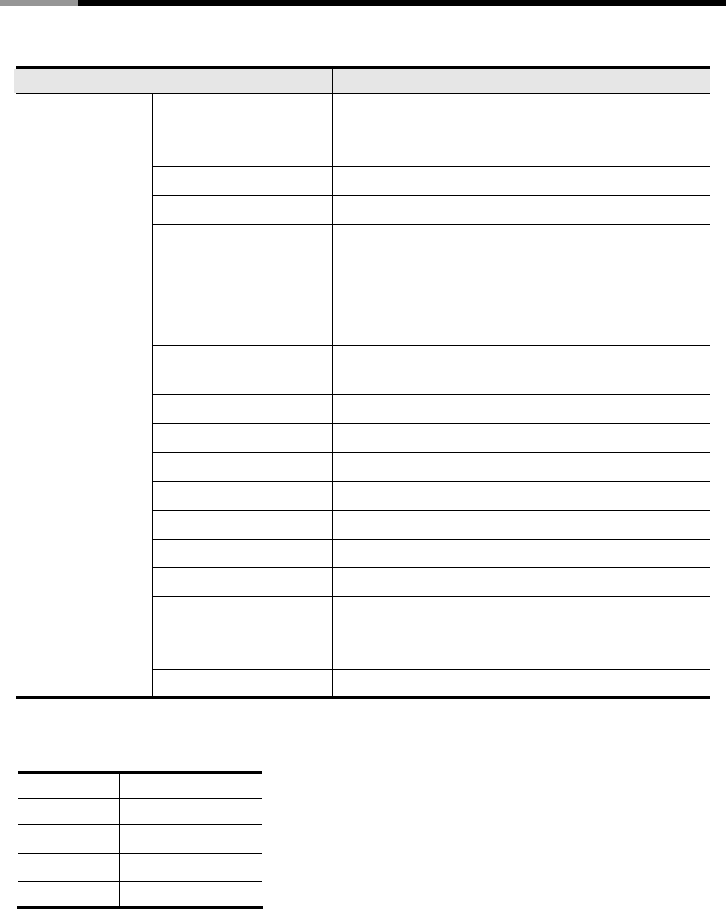
USB 2.0 DVI KVM Switch RKV-2DVI User Manual
8
Hotkey Summary Table
Combination Function
[Enter] Toggles the KVM and Audio focus between the two
ports. Note: If the KVM and Audio focus are on different
ports, only the KVM focus switches.
[k] [Enter] Only toggles the KVM focus.
[s] [Enter] Only toggles the Audio focus.
[a] [Enter] [n] Starts Auto Scan. The KVM focus cycles from port to
port at n second intervals. Note: Replace n with a
number between 1 and 4 (see Scan Interval Table below).
To exit Auto Scan, press [Esc] or [Spacebar]. Auto
Scanning stops when you exit Auto Scan mode.
[x] [Enter] Toggles the hotkey invocation key between [Scroll Lock]
and [Ctrl].
[m] [Enter] Enables/disables mouse emulation function.
[w] [Enter] Enables/disables mouse port-switching function.
[F2] [Enter] Activates Mac keyboard mapping.
[F3] [Enter] Activates Sun keyboard mapping.
[F10] [Enter] Auto detects keyboard operating platform.
[F4] [Enter] Lists current switch settings.
[F5] [Enter] Performs a USB keyboard and mouse reset.
[d] [Enter] Invokes the Video DynaSync function, which eliminates
boot-up display problems and optimizes resolution when
switching between ports.
[Scroll Lock]
[Scroll Lock] +
[r] [Enter] Resets hotkeys to the default setting.
Scan Interval Table
n Secs.
1 3 secs.
2 5 secs. (default)
3 10 secs.
4 20 secs.














