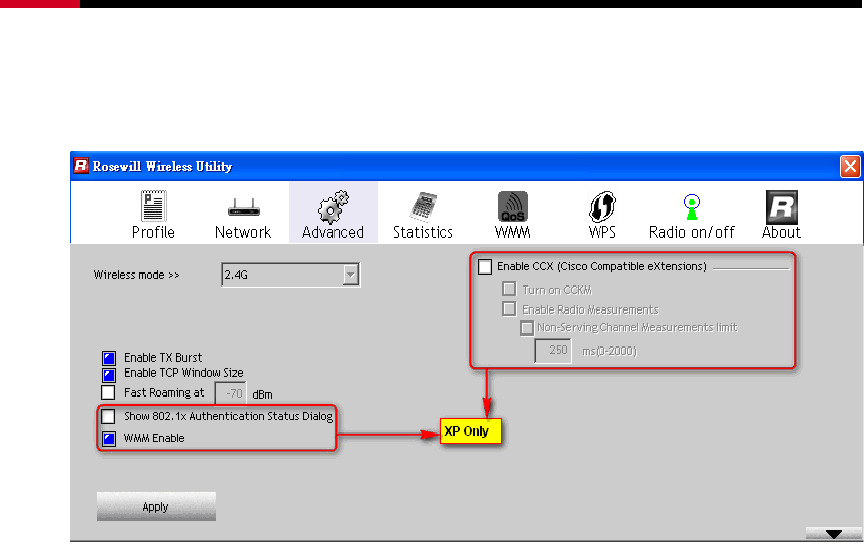
Wireless Adapter RNX-EasyN1 User Manual
21
Advanced Configuration
The Advanced tab is used to configure Tx burst, WMM, and CCX.
h Wireless mode: Currently supports 2.4G wireless only.
h Enable Tx BURST: Click the check box will enhance the throughput
h Enable TCP Window Size: Enhance the throughput if enable this function.
h WMM Enable: Click the check box to enable WMM QoS capability. (XP
only)
h CCX: Enable this option if the network supports Cisco Compatible
Extensions. (XP only)
h Click on the Apply button to close this window.
WPS
WPS (Wireless Push Button) is used for WiFi Protected Setup. By pressing this
button, the security settings of the device will automatically synchronize with
other wireless devices on your network that support Wi-Fi Protected Setup.


















