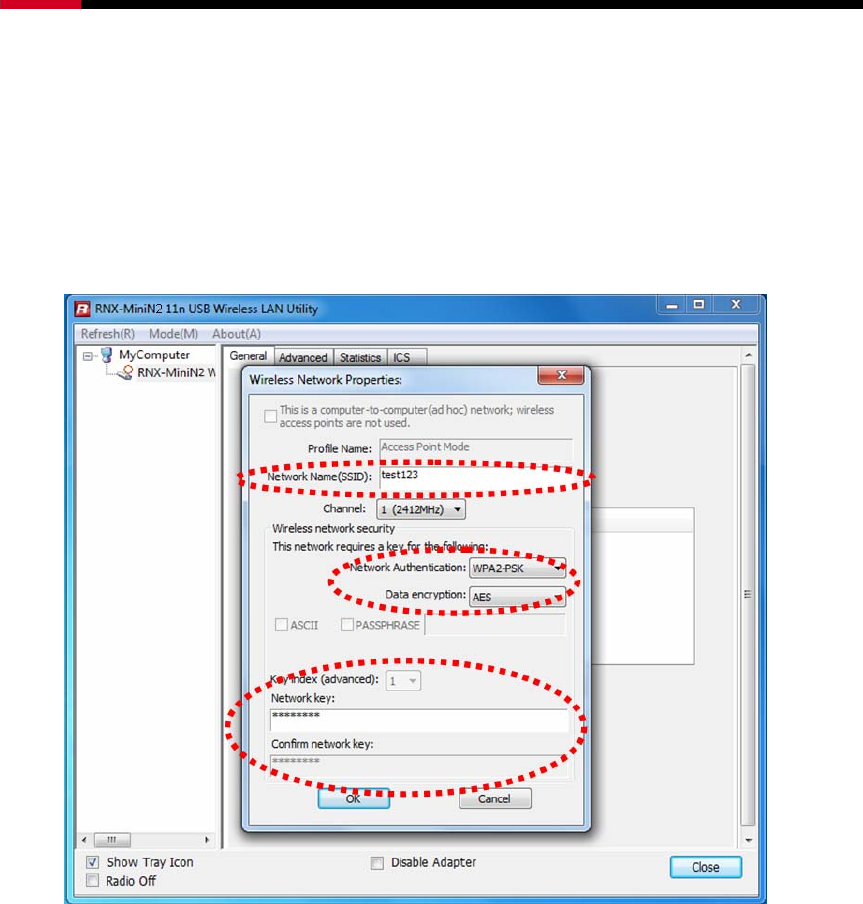
Wireless N Adapter RNX-MiniN2 User Manual
The SSID of this AP (the SSID that your RNX-MiniN2 broadcasting)
z BSSID:
The MAC address of this AP
z Association Table:
It displays the PC’s MAC address and life time that connect to this AP
z Config
Configure this AP. Click config, display the following picture
z Profile name:
The default is Access Point Mode and can’t be modified
z Network name (SSID):
The name of this AP and can be modified
z Channel:
You can select channel 1 to 14, which provides a choice of avoiding interference
z Network authentication:
It contains open system, shared key, WPA-PSK and WPA2-PSK. You can configure
safe encryption mode for this AP. If you select encryption mode, then you will need to
enter key
5.2 Advanced
32


















