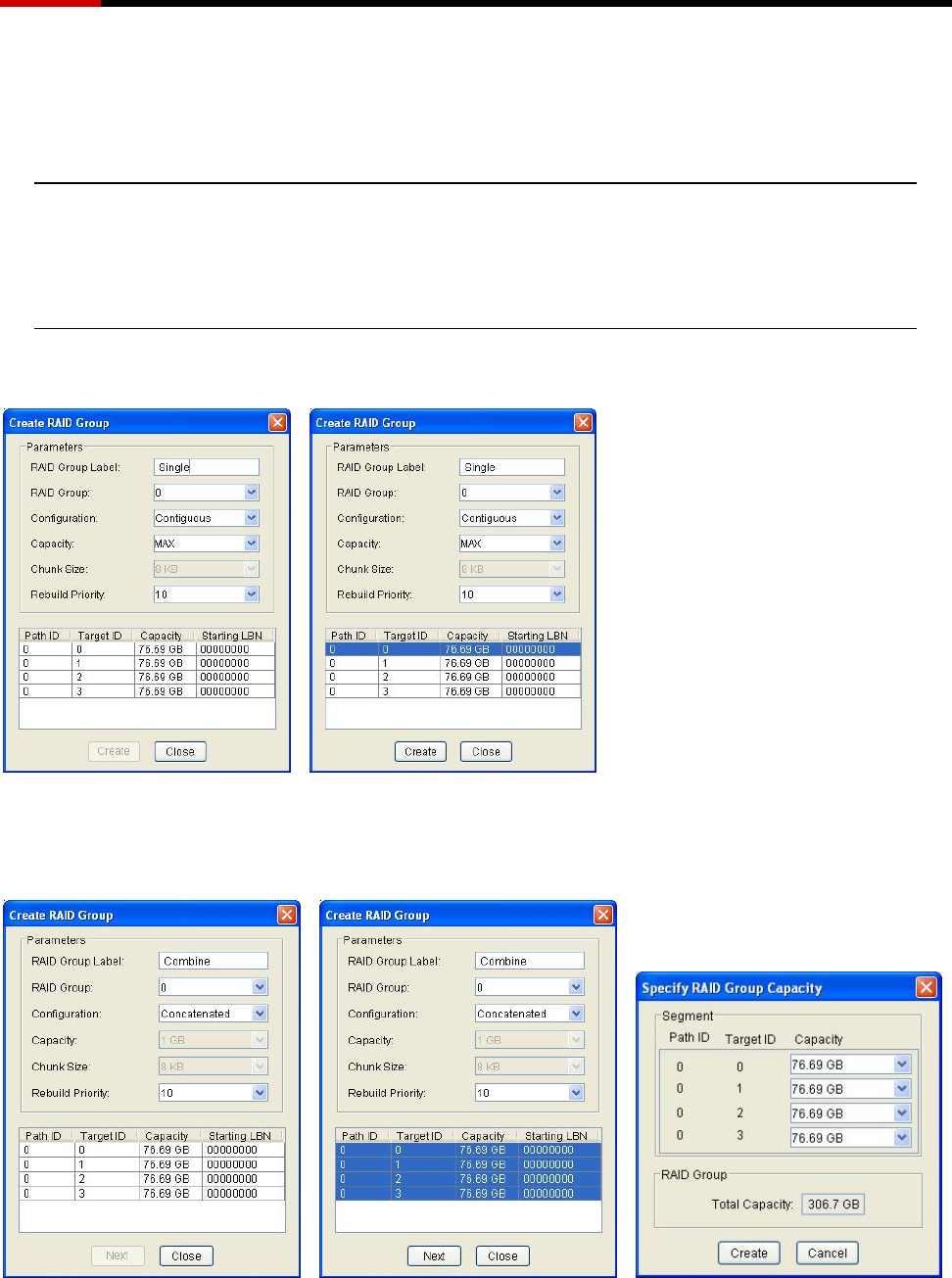
Server RSV-S5 User Manual
4.2 CREATING RAID GROUPS
To begin creating a new RAID Group, select “Create RAID Group” from the RAID Group menu or right click
on a controller in the RAID Groups window and select “Create RAID Group” from the pop-up menu. This
will cause the Create RAID Group dialog to appear.
Note: The term “right-click” refers to using the secondary button on your mouse to perform the
indicated operation. On a Windows system, use the mouse button that you have defined to be the
secondary button (by default, that button is on the right side of the mouse, unless you have
reconfigured the primary and secondary mouse buttons using Control Panel > Mouse).
On a Macintosh system, press and hold the Command (Apple) key and click the mouse.
4.2.1 CONTIGUOUS RAID GROUPS
Contiguous RAID Groups allow the user to select a segment of disk drive or a disk drive. Select the disk
and enter the desired values and press Create to create the RAID Group (Example below).
4.2.2 CONCATENATED RAID GROUPS
Concatenated RAID Groups allow the user to select different sized segments for each member of the
volume. For Concatenated volumes only, a dialog box will appear allowing the user to select the individual
segment sizes from each disk. Enter the desired values and press Create to create the RAID Group
(Example below).
65


















