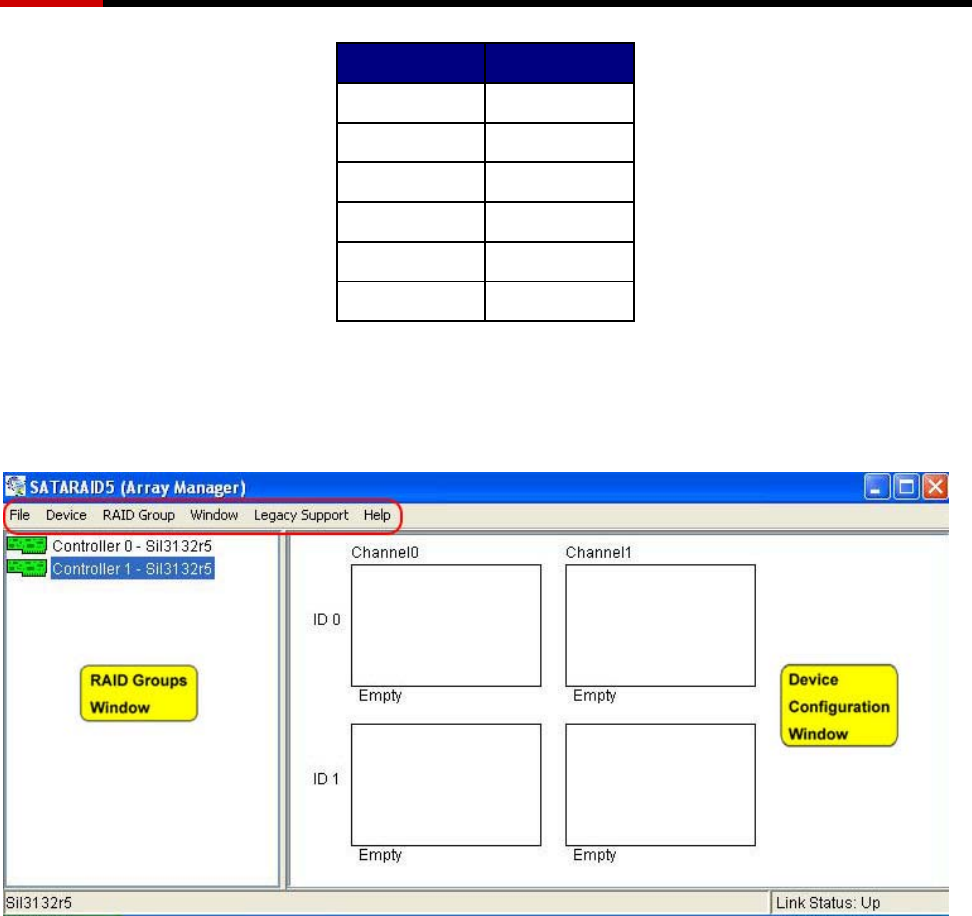
Server RSV-S5 User Manual
RAID Level Min # of Disks
0 2
1 2
5 3*
10 4*
Contiguous 1
Concatenated 1
Once all parameters have been selected, select “Create” to create the RAID Group. When finished, press
Cancel to exit the Create RAID Group Dialog.
4.3 ADDITIONAL MENU COMMANDS
The Main menu commands are shown below
File Device RAID Group Window Legacy Support Help
Configuration… Create
Spare
Create RAID
Group
Task
Manager
Create Legacy
RAID Group
Help
Topics
Exit Delete
Spare
Rebuild RAID
Group
Event Log Rebuild Legacy
RAID Group
About
Delete
Member
Delete RAID
Group
Resources Delete Legacy
RAID Group
Delete
Orphan
Bring RAID
Group Online
Convert Legacy
RAID Group
Make
Pass-Thru
RAID Group
Summary
Bring Legacy
RAID Group
Online
Device
Summary
Create Legacy
Spare
Delete Legacy
Spare
Convert Legacy
Spare
The commands are documented on the pages that follow.
69


















