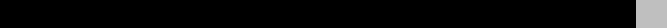
8
Specifications
Continuous Power Output (20-20 kHz, < 0.03%) 130 watts/ch into 8 ohms
Bridged Mono Power Output (20-20 kHz, < 0.1%) 330 watts/ch into 4 ohms
Total Harmonic Distortion (20Hz-20kHz, 8 ohms) < 0.03%
Intermodulation Distortion (60 Hz : 7 kHz, 4:1) < 0.03%
Frequency Response (+0.5 dB, -3 dB) 4Hz-100kHz
Damping Factor (20-20,000 Hz, 8 ohms) 500
Speaker Impedance 4 ohms minimum
Signal to Noise Ratio (IHF A network) 120 dB
Input Impedance/Sensitivity 33 k Ohms/1.0 volt
Power Requirements 115 Volts, 60 Hz (U.S. version)
230 Volts, 50 Hz (European version)
Power Consumption 400 Watts
Dimensions (W x H x D) 430 x 121 x 350 mm
16
15/16 x 43/4 x 133/4 in
Weight (net) 11.9 kg, 26.25 lb.
All specifications are accurate at the time of printing.
Rotel reserves the right to make improvements without notice.
Troubleshooting
Most difficulties in audio systems are the re-
sult of poor or wrong connections, or improper
control settings. If you encounter problems,
isolate the area of the difficulty, check the con-
trol settings, determine the cause of the fault
and make the necessary changes. If you are
unable to get sound from the RB-1070, refer
to the suggestions for the following conditions:
Front Panel Power Indicator
Is Not Lit
No main power to the RB-1070. Check the
front panel power switch. Make sure that it
is set to the on position. Check AC power con-
nections at the amplifier and the AC outlet.
Fuse Replacement
If everything checks out correctly and you still
cannot get the amplifier to turn on, the inter-
nal power fuse may have blown. If you be-
lieve this has happened, contact your autho-
rized Rotel dealer for information on where
to take your amplifier to get the fuse replaced.
No Sound
If the amp is getting AC power, but is pro-
ducing no sound, check the Protection indi-
cator on the front panel. If it is lit, see below.
If not, check all of your connections and control
settings on associated components.
Protection Indicator Is Lit
The front panel indicator lights when the
RB-1070 protection circuits have shut off the
amplifier. Typically, this occurs only when the
ventilation openings are blocked, when there
is faulty speaker wiring, or after a period of
extreme use. Turn off the system and wait for
the amp to cool. Then push the front panel
power switch in and out to reset the protec-
tion devices. If the problem is not corrected
or reoccurs, there is a problem with the sys-
tem or the amplifier itself.
RB-1070 Stereo Power Amplifier


















