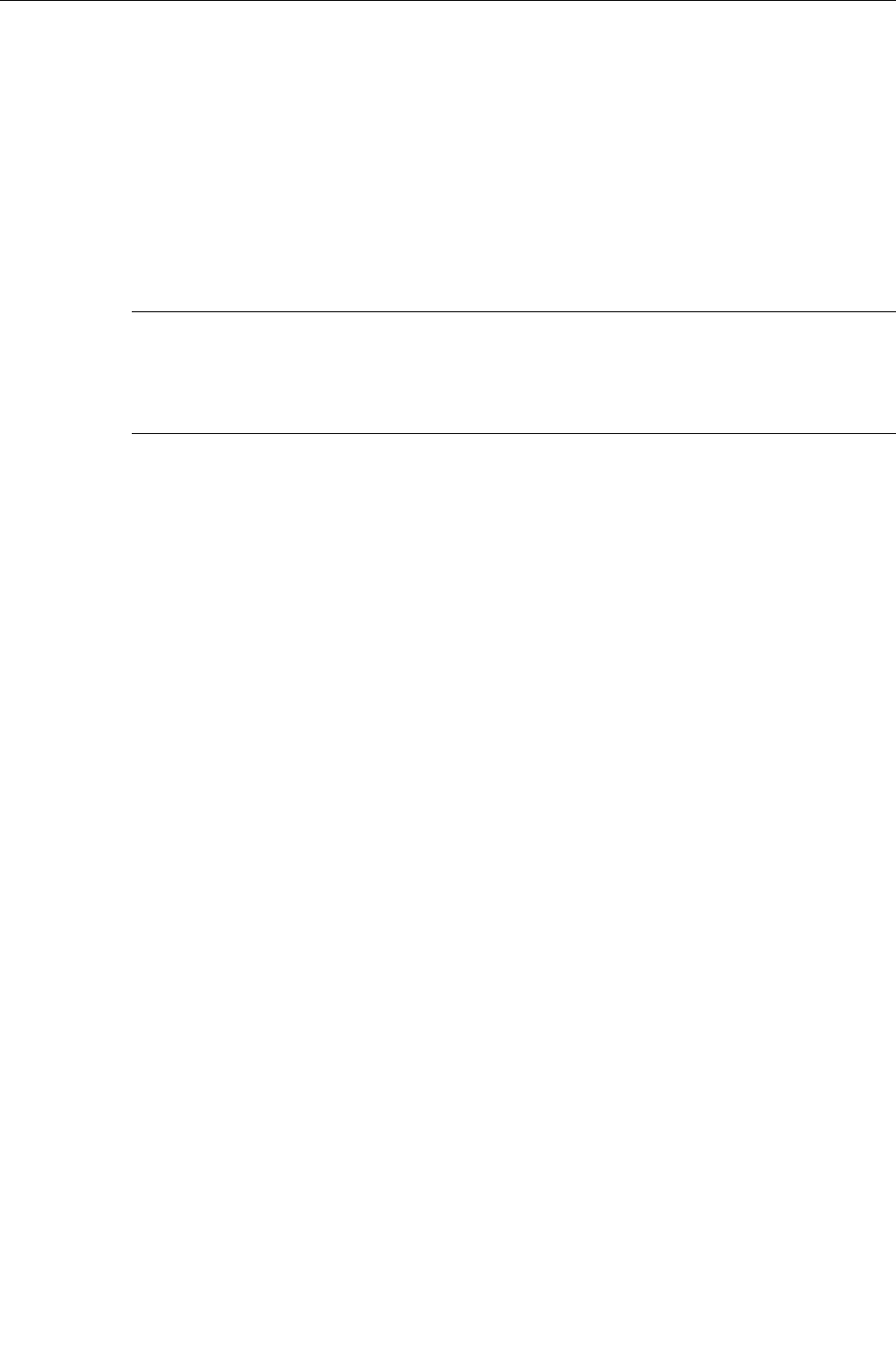
Chapter 10 - Using The CLI Shell
Viewing Files
The RuggedSwitch™ maintains a number of volatile and nonvolatile files. These
files can aid in the resolution of problems and serve as a useful gauge of the
switch’s health.
Dir command
Enter “dir<CR>” to obtain a complete list of files and a description of each.
Note:
Each file has associated attributes, as described under the Attr column. Files marked
“R” are readable, i.e. may be uploaded by the user. Files marked “W” are writable, i.e. may
be modified (downloaded) by the user. Files marked “B” are binary files, i.e. may be upgraded
by the user.
The most useful files include config.csv, crashlog.txt and syslog.txt. These files
may be viewed by using the “type” command, specifying the desired filename.
The config.csv file contains the current configuration settings. The use of this file
is described in the chapter “Upgrading Firmware And Managing Configurations”.
Viewing And Clearing Log Files
The crashlog.txt and syslog.txt files contain historical information about events
that have occurred.
The crashlog.txt file will contain debugging information relating to problems that
have resulted in unplanned restarts of the switch. A file size of 0 bytes indicates
that no untoward events have occurred.
The syslog.txt file contains a record of significant events including startups,
configuration modifications, firmware upgrades and database re-initializations due
to feature additions. The syslog will accumulate information until it fills, holding
approximately 3 megabytes of characters.
The “clearlogs” command will reset these logs. It is recommended to run the
clearlogs command after every firmware upgrade.
RuggedCom
93


















