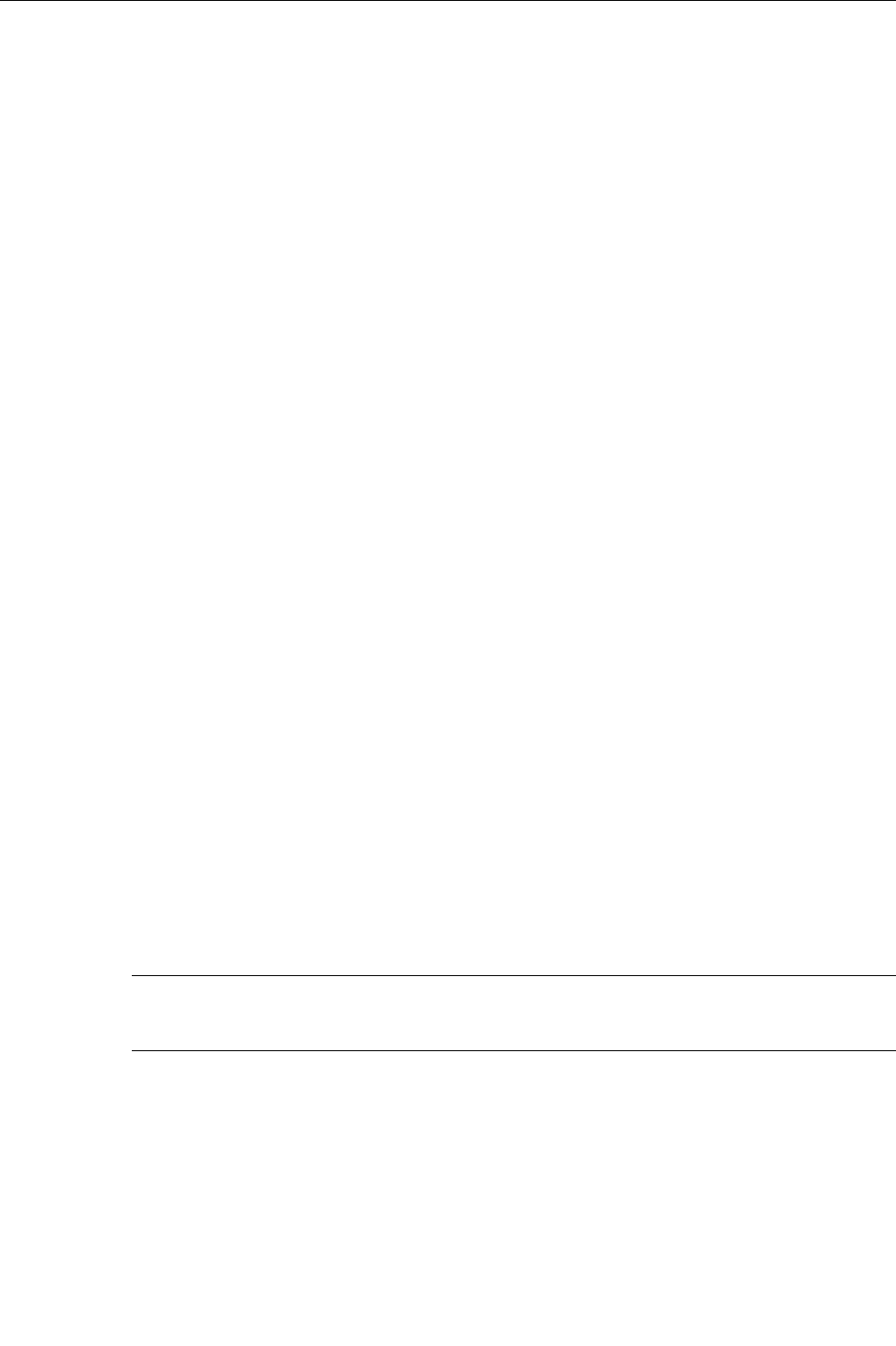
Chapter 7 – Configuring Multicast Filtering
Chapter 7 – Configuring MULTICAST FILTERING
Introduction to Multicast Filtering
RuggedSwitch™ accomplishes multicast Filtering through the use of the Internet
Group Management Protocol (IGMP) snooping.
IGMP is used by IP hosts to report their host group memberships to multicast
routers. As hosts join and leave specific multicast groups, streams of traffic are
directed to or withheld from that host.
The IGMP protocol operates between multicast routers and IP hosts. When an
unmanaged switch is placed between multicast routers and their hosts, the
multicast streams will be distributed to all ports. This may introduce significant
traffic onto ports that do not require it and receive no benefit from it.
RuggedCom switches with IGMP Snooping enabled will act upon IGMP messages
sent from the router and the host, restricting traffic streams to the appropriate
LAN segments.
This chapter familiarizes the user with:
• IGMP Terminology and Issues
• Configuring IGMP Snooping
• Viewing IGMP Snooping status and statistics
• Troubleshooting IGMP Snooping
IGMP Features
RuggedCom IGMP provides you with the following features:
• Industry standard support of IGMP (RFC 1112, RFC 2236) versions 1 and
2 in active and passive roles.
Note: RuggedSwitch™ IGMP Snooping supports
multicast routers using IGMP
version 2 and hosts using either IGMP version 1 and 2.
• IGMP may be enabled on a per VLAN basis.
• Multicast Routers may be statically configured or dynamically recognized.
• “Routerless” operation.
• Support of up to 256 multicast groups.
RuggedCom
61


















