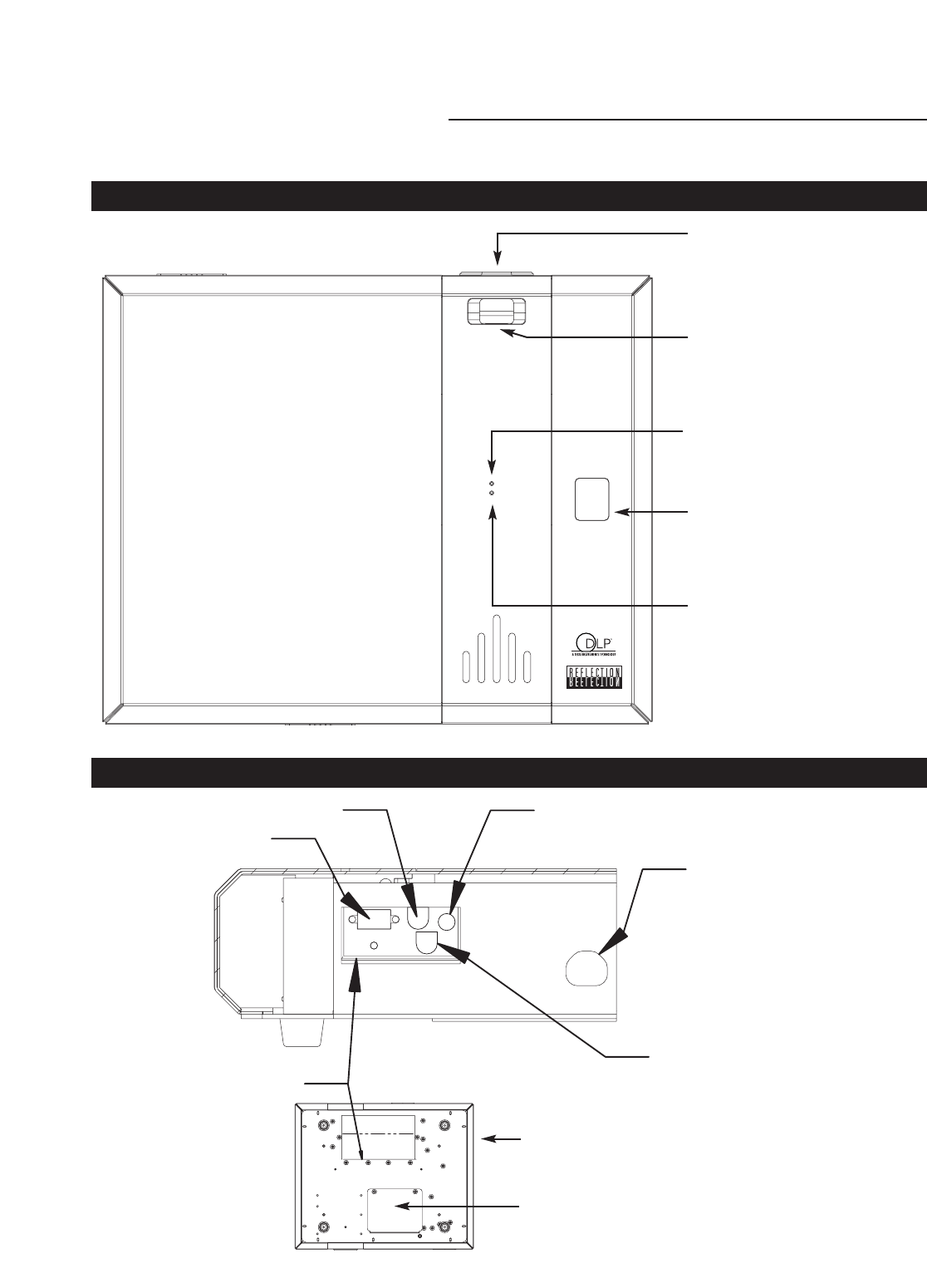
9
Projector Description
Input Panel
Top View
Input Panel
RGB / Component / HD
S-Video
Video
Power Inlet
ComLink
Status
Power
Lens
Lens adjustments
• Outer ring focuses the lens
• Inner ring zooms the image
Status LED: indicates status of
Projector, including any faults.
See page 26 for fault indications.
IR Receiver: Receives infrared
commands from the Projector’s
remote (not used in the DR-300c
system).
Power Indication:
Green = Operation
Blinking = Warming up/cooling
down
Orange = Standby
Bottom view of Projector
Lamp access door
(small flathead screwdriver required for removal of lamp)


















