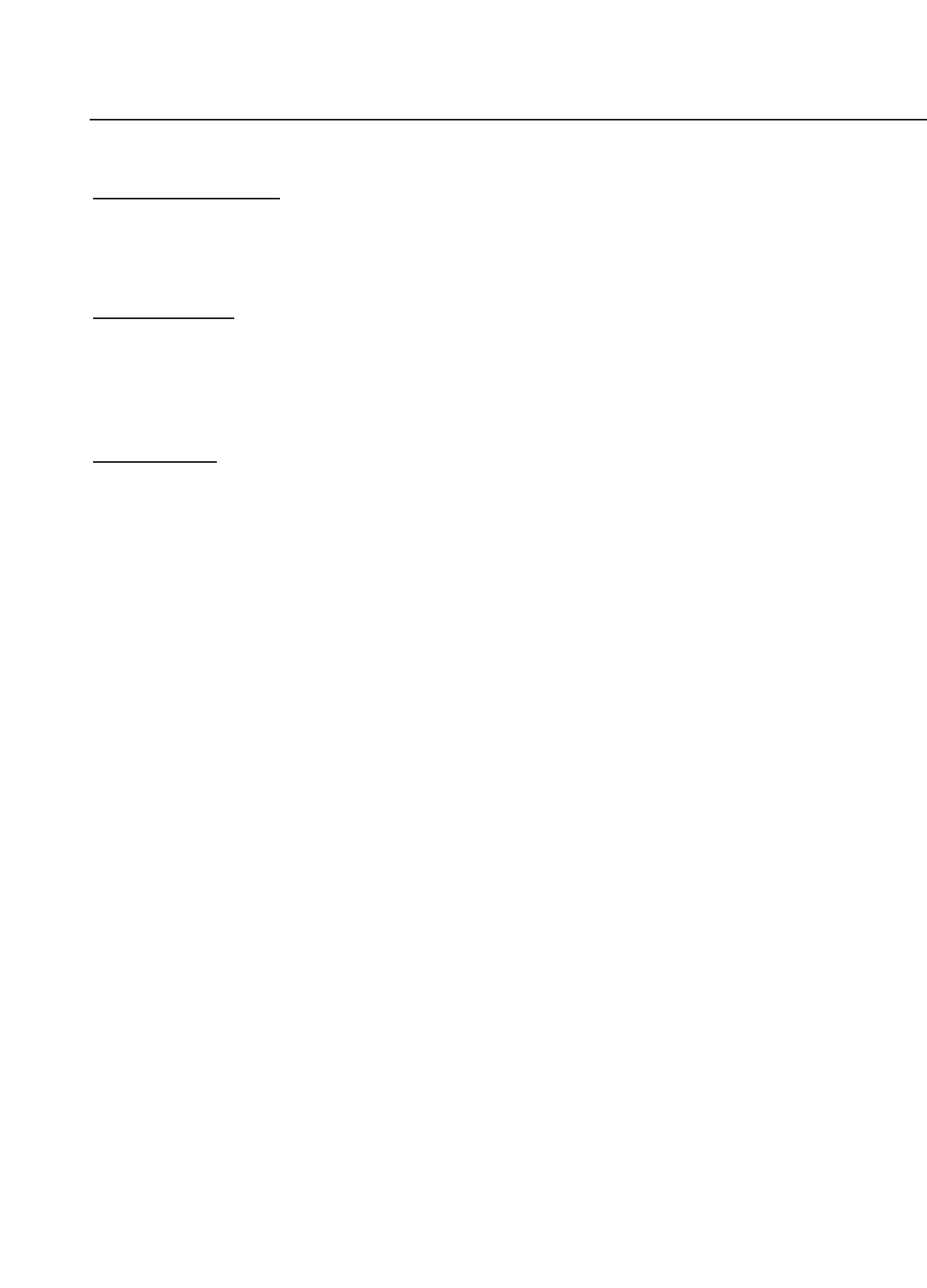
Sour
ce Selection
is done by highlighting the desired source with the up or down arrows
and pressing ENTER. Sources may also be selected by pressing the left or right arrows on
the front panel or remote, or by one of the direct access buttons on the remote (pg. 13).
Picture adjustments such as color, tint, brightness, etc, are unique per source.
Aspect R
atio
selection is done by highlighting 'Aspect Ratio' on the main menu and press-
ing enter. The Aspect Ratio menu will then appear; and either ANAMORPHIC, LETTERBOX
or 4:3 may be selected. Aspect ratios may also be selected by pressing either the up or down
arrow buttons, or by one of the direct access buttons on the remote. Blanking and shift
adjustments are unique per aspect ratio.
Installa
tion is used for adjustments usually made during the initial installation. This
includes Screen Type, Keystone and Picture Orientation. ‘Screen Type’ tells the PFP
Controller what aspect ratio screen the system will be used on (either a standard 4:3 screen
or a 16:9 screen or 16:9 screen with an anamorphic lens installed) and to output the three
aspect ratios accordingly. ‘16:9 position’ sets the position of the image on the DMD to top,
center, or bottom for installation flexibility (pg. 22). This is only applicable if ‘16:9 screen’ is
selected. Also, the age of the lamp in the Projector (lamp hours) may be checked in the
Installation Menu.
17


















