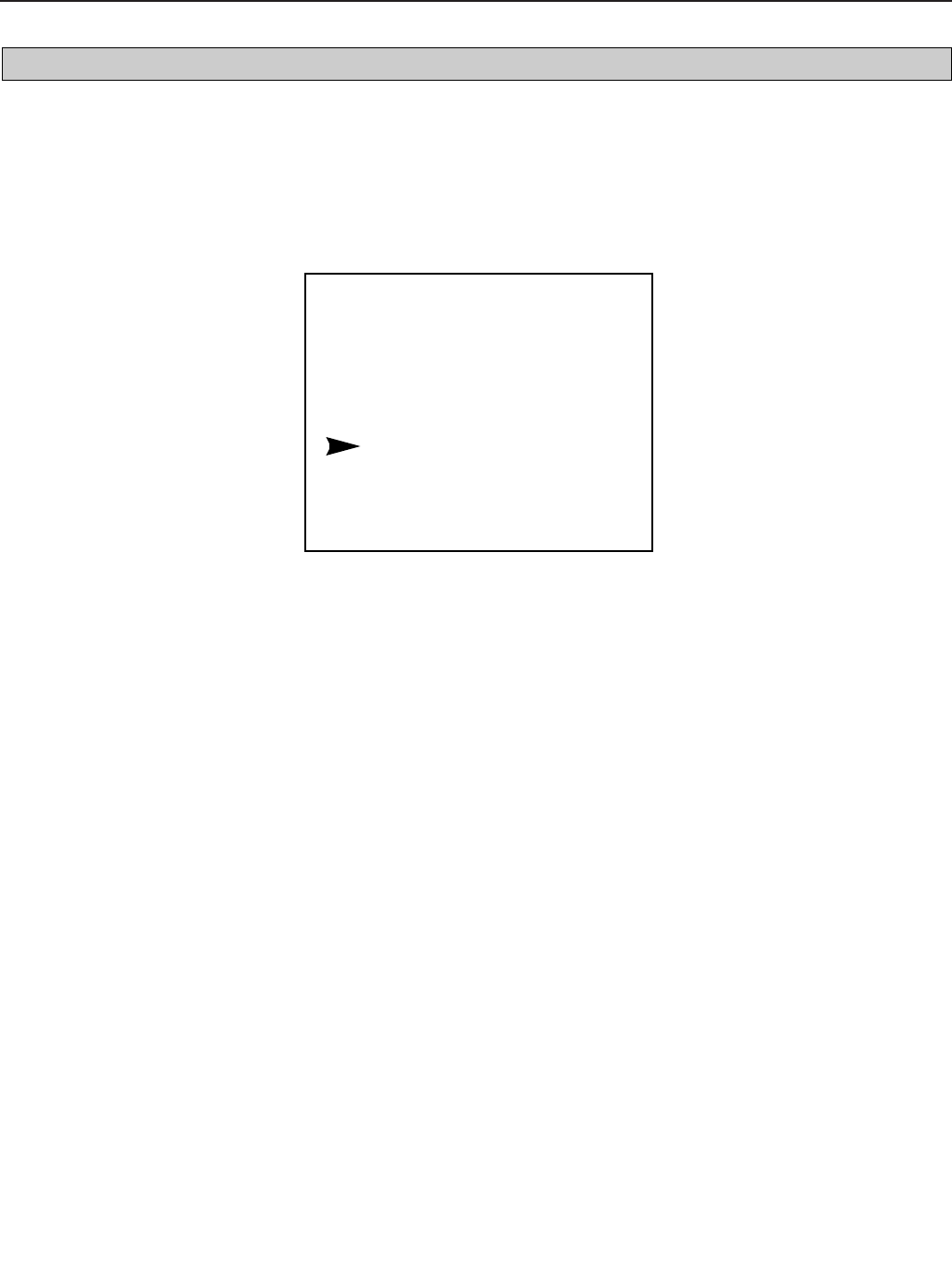
This feature allows you to change the sync polarity or type of output of the PFP-7/PFP-11.
The default output is positive horizontal sync, positive vertical sync (+ Horizontal + Vertical). However,
some display devices work better with some sync polarities and some may not be compatible with
others. There is not a 'best type of sync' to use (unlike the best scan rate), it's just that each display is
designed differently and have their own requirements. Consult the owner's manual to see what type of
sync or sync polarity is recommended for your display device.
OUTPUT FORMAT Menu
Note that the arrow indicates the currently selected sync output
(Positive horizontal, Positive Vertical in this example).
Besides sync polarity options, you may also choose COMPOSITE SYNC, SYNC ON GREEN or COM-
PONENT.
COMPOSITE SYNC is the combination of horizontal and vertical syncs on one connector, which is out-
put on the H sync connector on the rear of the processor (see page 8). Many projectors have a 'four-
wire' RGB input (as opposed to the more common five-wire), meaning that they must have composite
sync to function.
SYNC ON GREEN is where the horizontal and vertical syncs are actually combined with the green sig-
nal. Some older displays used sync on green as opposed to RGB and separate or composite syncs.
COMPONENT (Y, Pb, Pr) is a bit different from RGB; instead of the video and color information being
combined on the Red, Green and Blue outputs and having the sync on separate cables (H and V),
Component is actually the Luminance (the black and white part of the image) on the 'Y' output (which
also includes the sync information), and the color information on the Pb (blue) and Pr (red) outputs.
Many types of displays, especially rear-screen projection televisions (RPTV's), use Component inputs
exclusively and do not have RGB inputs.
21
OUTPUT FORMAT (SYNC)
- Horizontal - Vertical
+ Horizontal - Vertical
- Horizontal + Vertical
+ Horizontal + Vertical
C SYNC
Sync On Green
Component
Output Format (Sync)


















