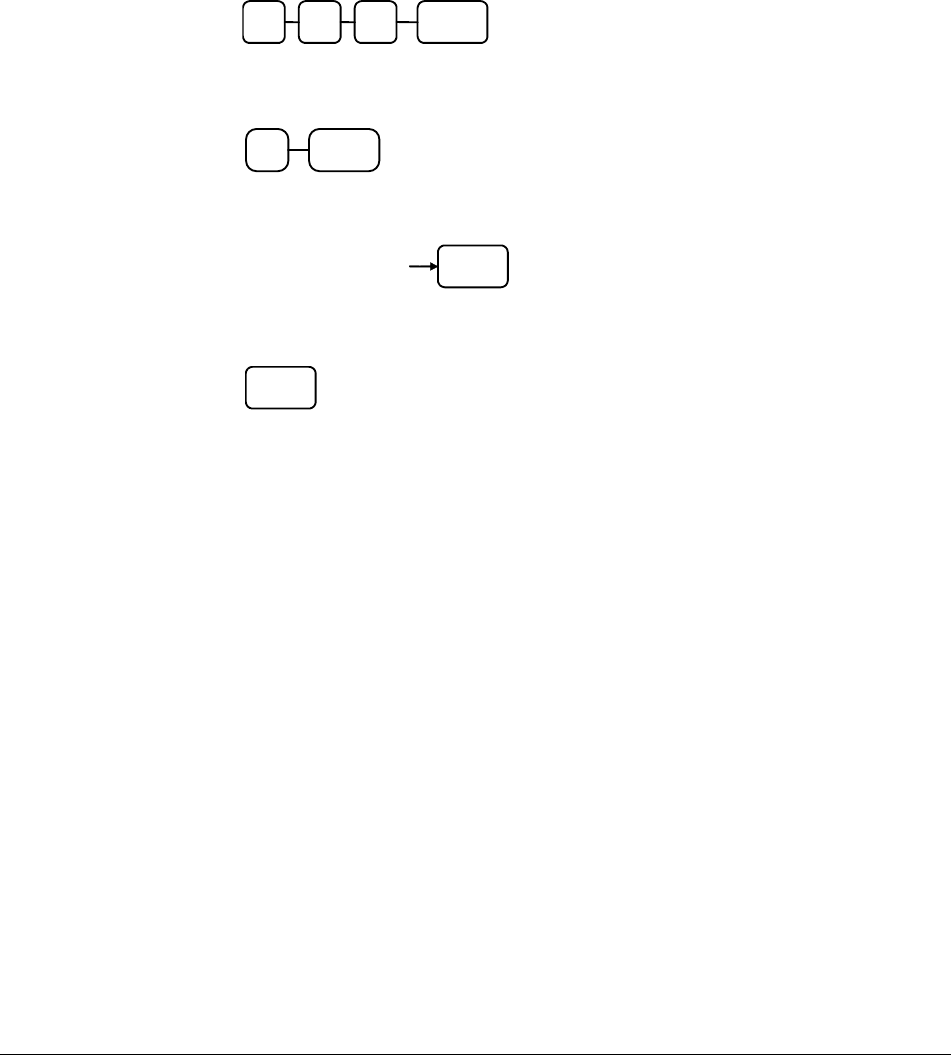
ER-380 / ER-380M Program Mode Programming
•
155
Programming the Clerk Report Message
The Clerk Report selection allows you to reprogram the descriptors that appear with the Clerk Report
totals and counters. For example, the first total on the clerk report "NET SALES" might be re-labeled
to say "GROSS SALES". You can reprogram any of the Financial Report totals listed here with any
18-character descriptor. (See “Clerk Report Message”).
1. Turn the control lock to the P position.
2. To begin the program, enter 7 1 0, press the SBTL key.
0 SBTL1 7
3. Refer to the chart below and enter the number that represents the line you wish
to program; press the X/TIME key.
X X/TIME
4. If you are programming
SBTL
Enter up to 18
three-character
codes
5. Press the CASH key to finalize the program.
CASH


















