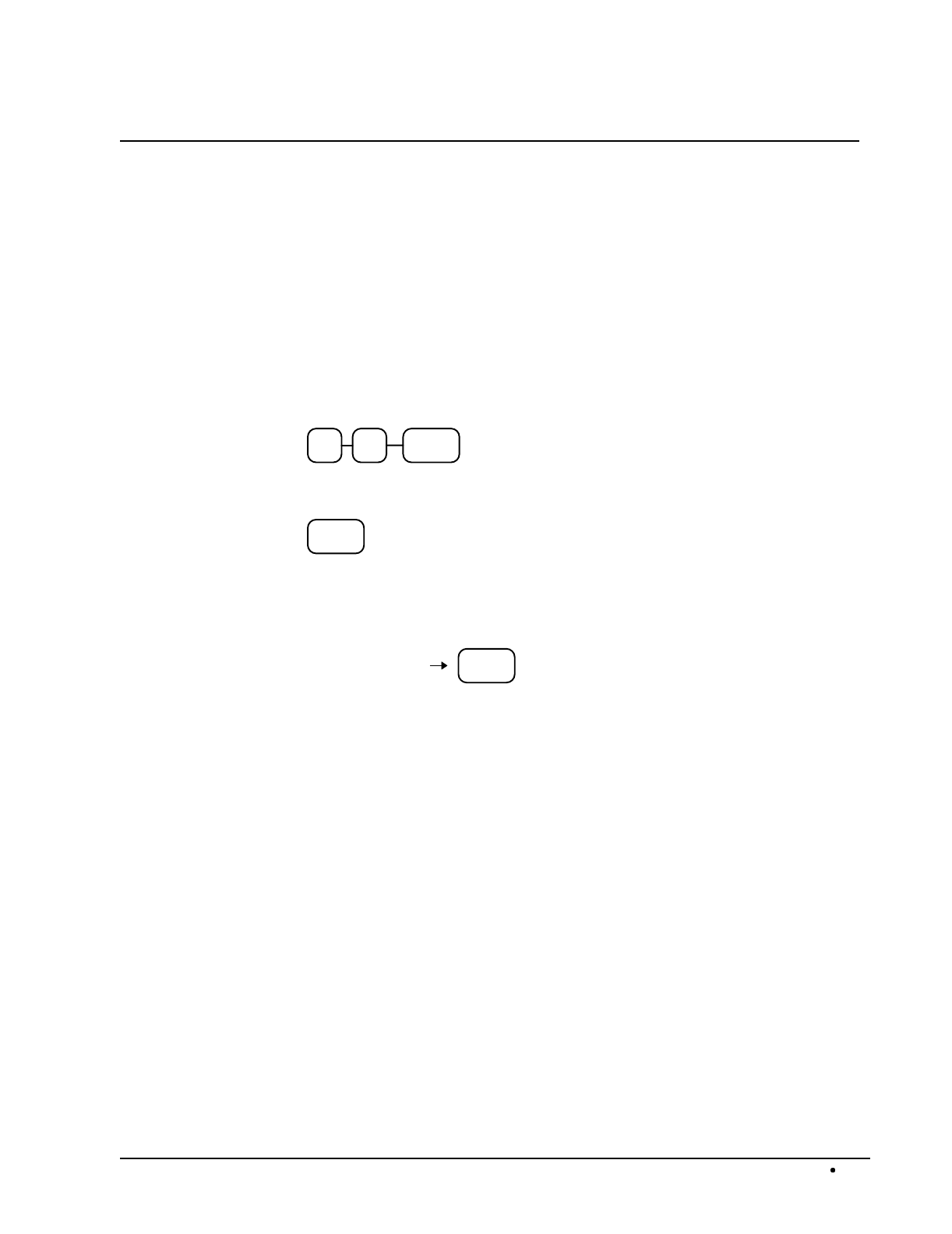
SAM4s ER-5115 Electronic Cash Register Programming
149
Miscellaneous Programming
Program 95 - Macro Key Sequence Programming
Macros are special function keys that are used to execute a sequence of key depressions. For
example, a macro might be used to execute a string of reports or to automatically tender a preset
amount. Up to five different macros may be placed on the keyboard. (See "Function Key
Assignment Programming" on page 91 to place macros on the keyboard.)
To Program a Macro
1. Turn the control lock to the P position.
2. To begin the program, enter 9 5, press the SBTL key.
5 SBTL9
3. Press the Macro key that you wish to program.
MACRO
4. Press up to 50 keystrokes that you wish the macro to execute, press the same Macro
key to end the sequence. Note that you are allowed to enter a different macro key as
part a macro key sequence.
MACRO
Type up to 50
key strokes


















