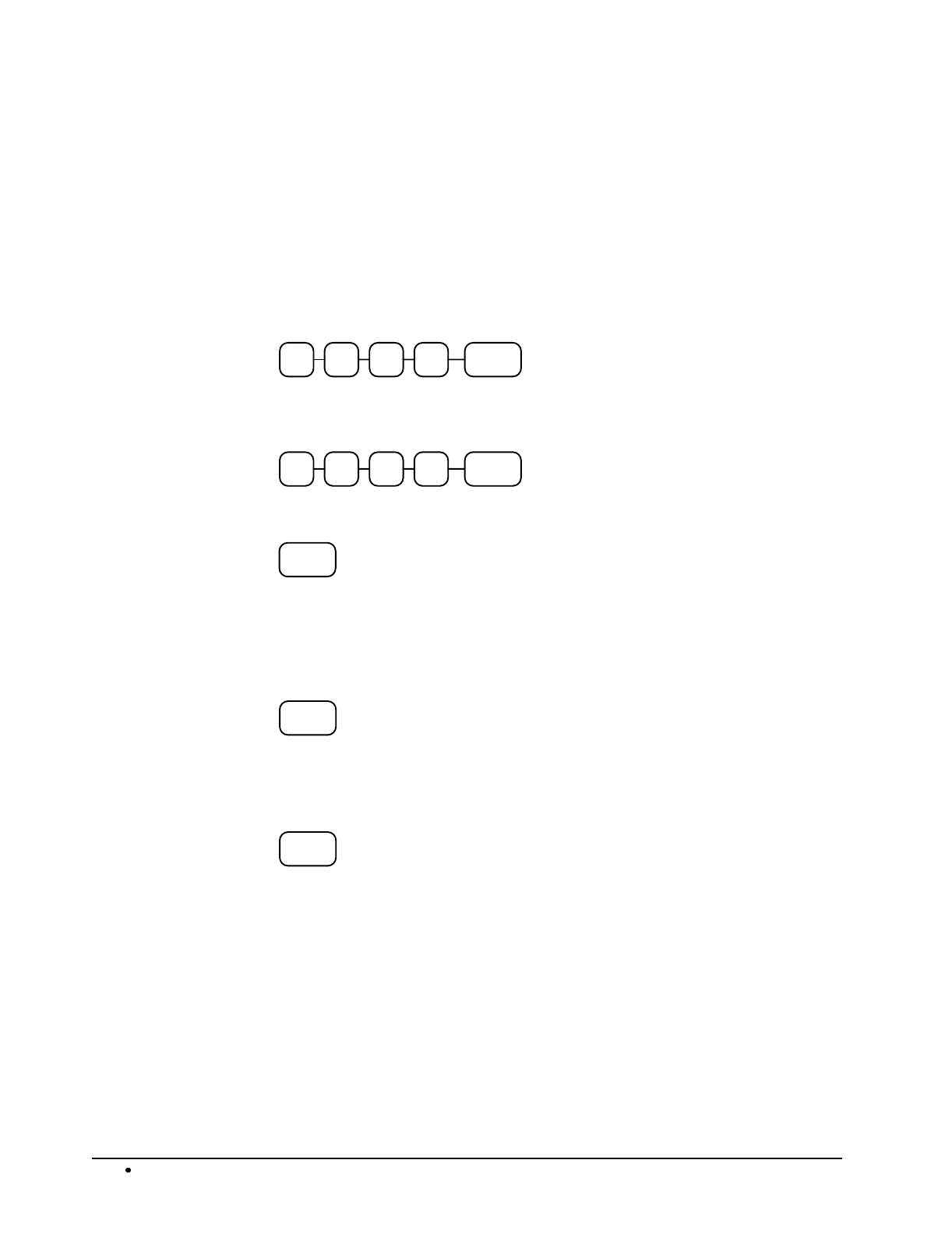
158
Programming SAM4s ER-5115 Electronic Cash Register
PC Schedule Operation Programming
The register must be in a ready condition before a PC can connect to it. You can program the register
to enter the ready condition automatically at a set time, or you can enter or exit the ready condition
manually.
Setting the Time for Automatic PC Connection
1. Turn the control lock to the P position.
2. To begin the program, enter 1 0 0 0, press the SBTL key.
0 SBTL001
3. Enter the time in 24-hour (military time) format (enter 9999 for inactive operation);
press the X/TIME key.
M X/TIMEMHH
4. Press the CASH key to finalize the program.
CASH
Entering the PC Ready Mode Manually
1. Turn the control lock to the Z position.
2. Press the CLERK key.
CLERK
Exiting the PC Ready Mode Manually
1. Press the CLEAR key.
CLEAR


















