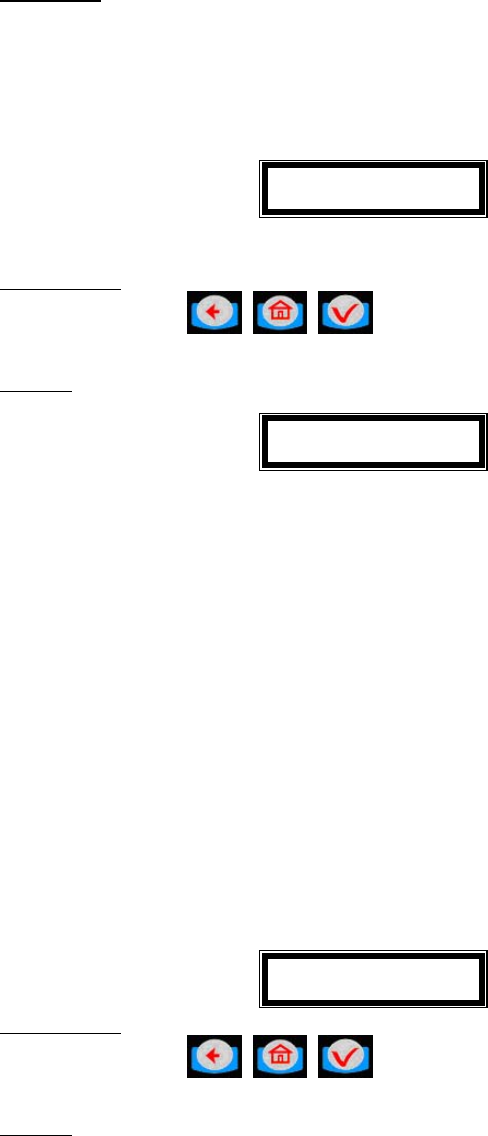
No Action
The relationship between tank and RF Meter will be 1:n (one tank
assigned to n meters). Since there will be a relationship between tank and
fluid type, the RF Meter will be assigned to one fluid type. Assign the RF
Meter to the tank in which it is connected.
Tank-Hose
Tank No -
Active keys:
Numeric keys,
, ,
Action:
Create hose screen is displayed
Hose ID
_ _
The system will automatically insert the created hose into the next
available slot (1-48) in the system. The user has the option to
change this hose number to any number (1-48) not currently in use.
Note: The Hose ID is the number used to create dispense orders
for the meter by the operator.
The supervisor has the option to delete a hose/RF Meter through
this screen. This is necessary when there is a change to the
system; whereby, a RF Meter needs replacement for any reason.
The supervisor should delete from the keypad the removed RF
Meter prior to creating the new RF Meter. This will put the new
RF Meter in the same logical position with the keypad and the
dispense order process will remain the same.
Delete Hose
-.---.---.---
Active keys:
Numeric keys, , ,
Action:
• If a RF Meter is deleted, the Delete Hose screen is displayed
• Enter key with no entry Æ Create Operator screen is displayed
Samson Corporation-Swannanoa, NC 28778 800.311.1047 www.samsoncorporation.com


















