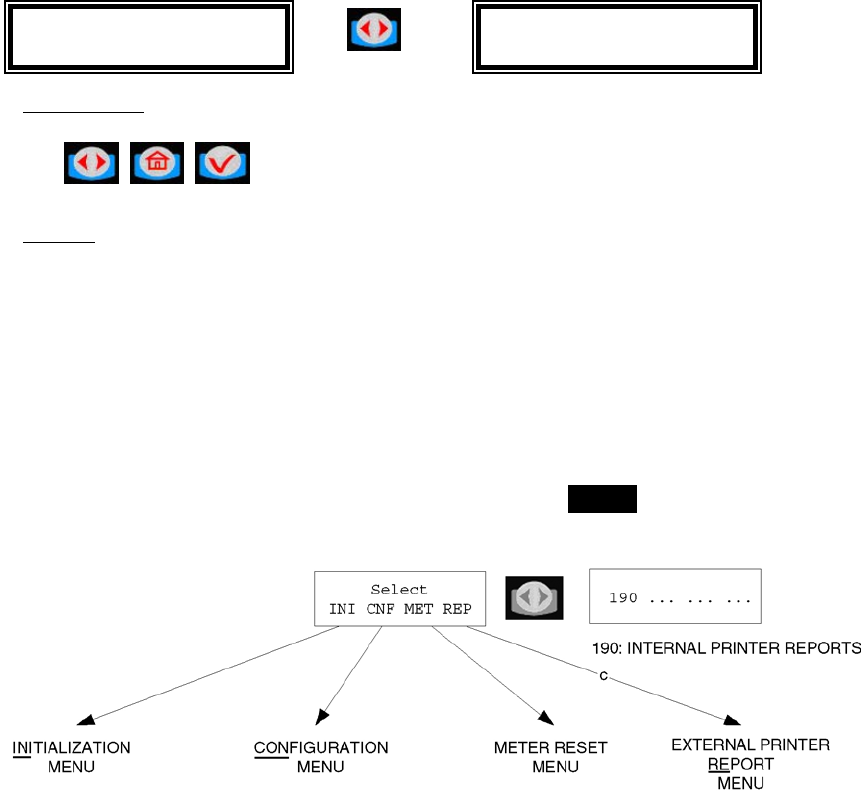
Management Menu: The management menu displays after entering the
supervisor PIN Number
Select
INI CNF MET REP
190 - - - - - - - - -
Active keys:
, ,
Action:
• Choose which menu option is desired
Screens in INI can be accessed only when the Dispense Order list is
empty. If the supervisor wants to change one of these parameters whereas
the list is not empty, a screen message will be displayed. The supervisor
must clear all transaction records through the CNF menu prior to entering
the INI (initialization) menu.
For screens with multiple choices, the selection is in inverse video. (i.e.
The selection is green on black.)
The scroll key is used to select an answer (Example Yes – No). The
selection is in inverse video, it is validated with the ENTER key.
To go to the desired menu, move the scroll key to your choice and press
the ENTER key
Samson Corporation-Swannanoa, NC 28778 800.311.1047 www.samsoncorporation.com


















