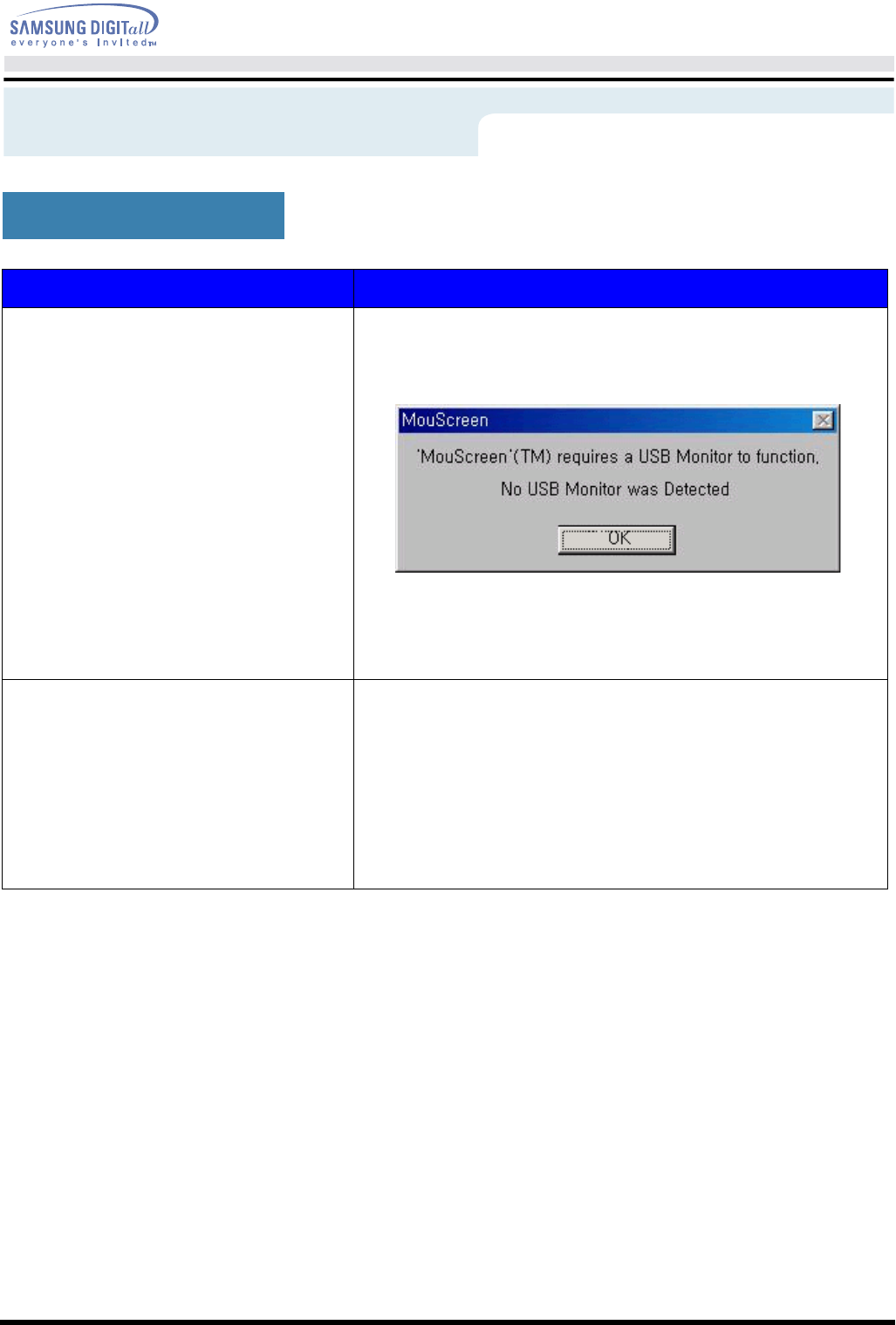
User’s Manual 52
Troubleshooting
Q&A
Question Answer
I cannot execute the program.
Check the USB port of the monitor if there is a root port or a
hub USB port connected to the main body of the computer.
If it is not connected properly, the following message will
appear and you cannot execute the program.
If you see the above message even if the port is connected
to the computer properly, this means the operating system
does not recognize the USB monitor. In this case, execute
the program after you disconnect and then reconnect the
USB.
The screen condition has changed
dramatically while adjusting.
When changing the vertical frequency or resolution, make
sure you close the MouScreen program beforehand. Do not
run this program with the OSD at the same time.
Otherwise the program may not work properly due to the
difference between the data in the monitor and those in the
program.
If you close and re-execute the program, it will work properly
as it will read the modified data.


















